Find top Excel tutors - learn Excel today
Master Excel from our Excel tutors, mentors, and teachers who will personalize a study plan to help you refine your Excel skills. Find the perfect Excel tutor now.
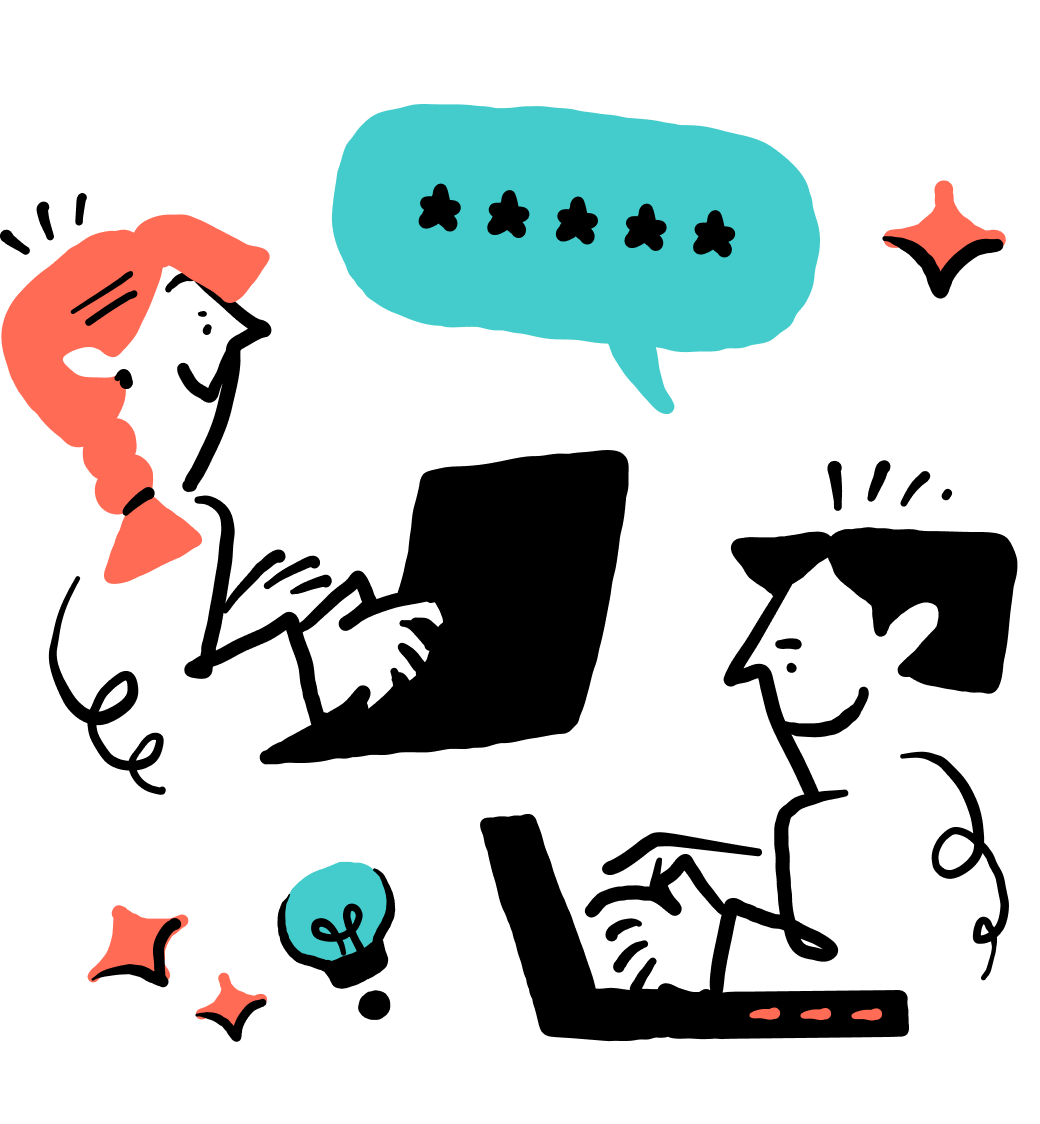
Master Excel from our Excel tutors, mentors, and teachers who will personalize a study plan to help you refine your Excel skills. Find the perfect Excel tutor now.







Excel tutor
With 30 years of experience, I can assist you with any project involving: -Microsoft Office products (Access, Excel, Word, VBA programming) -Microsoft SQL (databases, stored procedures, reporting services) -Data imports/exports -Creating useful and timely information systems (reports, dashboards) with data from one or multiple sources Designations: Microsoft Certified Professional (MCP) CPA designation CITP designation

Excel tutor
Welcome to my profile on Codementor! I'm a dedicated full-time mentor with a track record of over 3500 sessions since 2015. My journey in programming has been marked by a deep engagement with P5.js, among other technologies. My career as a software developer spans over two decades, with a strong focus on Rapid Application Development (RAD). This approach has been a cornerstone of my work, allowing me to efficiently tackle complex and large-scale projects. As an expert in Visual Basic, I bring a wealth of experience, complemented by my proficiency in C#, JavaScript, VBA, and SQL. I'm passionate about problem-solving and navigating intricate code bases. Whether you're dealing with challenges in Visual Basic, C#, JavaScript, or any of the other languages I specialize in, I'm here to help you find effective and streamlined solutions. Let's work together to achieve your programming goals! I love working with: ⭐ Visual Basic ⭐ C# ⭐ JavaScript ⭐ VBA ⭐ SQL ✅ Recognitions: ------------------------- 🔹 Codementor of The Year 2018 🏆 https://twitter.com/CodementorIO/status/1076225048837586944 💎 Achievements: -------------------------- 🔹 3000+ Sessions 🔹 3 Arc/CodementorX projects

Excel tutor
As a seasoned engineer with over five years in complex software systems across multiple industries (such as Logistics systems, HealthTech, EdTech, among others), I bridge the gap between complex technical challenges and accessible solutions. My expertise in cloud-based applications isn't just about writing code, it's about making technology work for people. Whether you're struggling with debugging code, designing efficient algorithms, or navigating complex system architectures, I've been in your shoes. I've developed enterprise applications from the ground up and guided hundreds of learners through challenges ranging from basic syntax errors to advanced architectural decisions. **What sets me apart? I don't just solve problems, I help you understand them. My approach combines hands-on engineering experience with a talent for explaining complex concepts in straightforward terms. From untangling complex code issues to optimizing system performance, I translate technical challenges into clear, actionable steps**. My greatest achievement isn't the systems I've built, it's watching my mentees transform from curious beginners to confident professionals. This journey has sharpened my ability to meet you exactly where you are—whether you need an expert to help resolve a persistent bug or a patient guide through new programming paradigms. **Let me help you turn technical obstacles into opportunities for growth.**
Excel tutor
I am a Business Intelligence Consultant and Coach with over 20 years of experience in managing operations and implementing data-driven projects across multiple industries. My expertise spans Power BI, Tableau, Looker, business intelligence, project management, data analytics, and process optimization, ensuring organizations can leverage data for smarter decision-making. ➡️ CERTIFICATIONS: ♦ Microsoft Certified: Power BI Data Analyst ♦ Project Management Professional (PMP) ♦ Six Sigma Green Belt ♦ Scrum Master ♦ Scrum Product Owner ➡️ EXPERTISE IN: ♦ Power BI – Integrating, preparing, modeling, visualizing, analyzing, securing, and distributing data ♦ Business Intelligence – Data-driven insights, reporting, and automation ♦ Project Management – Waterfall & Agile methodologies ♦ Lean Six Sigma – Process optimization and efficiency improvements ♦ Data Mining – Extracting, transforming, and analyzing large datasets ♦ Dashboard Design – Creating interactive, real-time analytics solutions ➡️ TOOLS & TECHNOLOGIES: ♦ Power BI Desktop, Power BI Service, Power BI Report Server ♦ Microsoft Excel & Power Query ♦ SQL Server – Data connections & queries ♦ DAX for Big Data – Advanced calculations & analytics ♦ R Script & RStudio – Statistical analysis & predictive modeling ♦ RapidMiner – Machine learning & data mining ♦ Data Integration – Connecting, extracting, cleaning, and organizing data from various sources, including Google ♦ Automation – Streamlining workflows with Power BI dashboards and reporting solutions Power BI Portfolio & Blog 🔹 Power BI Samples: https://links.edds.com.pk/powerbi-samples 🔹 Power BI Blog Posts: https://www.edds.com.pk/category/blog/bi/microsoft-power-bi/ 📌 Long-Term Engagement Terms: https://1drv.ms/b/s!AkmOjWjLHddxhKVBJj0rfUcTPGZ2gw?e=11z3SG
Excel tutor
Hello I have been working in the market for the past 10 years. in the field of Database, SQL, Oracle, SQL Server, MySQL, NOSQL,DWH,ETL ,reporting and BI tools. Have knowledge of multiples domain areas such as Finance & banking ,Telecom, health care, Tax & Legal and FMCG
Excel tutor
Technology Anxiety Relief specialist and automation guru. I am certified teacher, but I have also started my own companies, each requiring a comprehensive software suite to reduce manual labour. I have also been subcontracted by many other companies to automate their systems, and routinely complete jobs for clients on Upwork. My goal is to help others save time - either by teaching them the skills they need, or by building a system that allows them to allocate their time where it matters most.
Find your personal Excel tutor on Codementor today ![]()
See the power of our Excel tutors through glowing user reviews that showcase their successful Excel learning journeys. Don't miss out on top-notch Excel training.
“Francisco was extremely helpful, and patient with me. He is very knowledgeable in the area that I needed help with. He was very thorough and explained it to me in a way that I understood. I will definitely reach out to him in the future with any further needs!“
Marina G / Feb 2026
Francisco A. Camargo
Excel tutor

“Very patient and very knowledgeable and can help when you don’t quite know how to build your project or spreadsheet. He is very good at what he does and is very helpful“
Juan Coley / Jan 2026
Olamide Soyoye
Excel tutor

“Olamide was able to quickly and capably resolve code editing matters for a Google Sheets 'Apps Script' project. Grateful for his instrumental efforts and collaboration!“
Isaac Francisco / Sep 2025
Olamide Soyoye
Excel tutor

“I had a very efficient and productive experience working with Alok. He was very patient, courteous and offered very useful tips and shortcuts to getting my project completed! I will definitely hire him for all my future needs!“
Alia Dormeus / Aug 2025
Alok Agarwal
Excel tutor

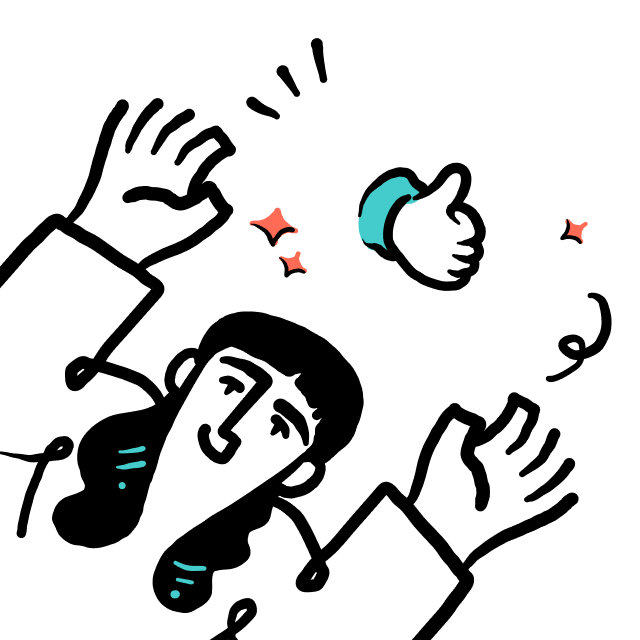
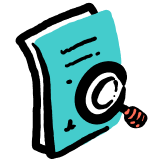
We'll help connect you with a Excel tutor that suits your needs.

Find the most suitable Excel tutor by chatting with Excel experts.
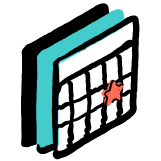
Arrange regular session times with Excel tutors for one-on-one instruction.
We'll help connect you with a Excel tutor that suits your needs.

Find the most suitable Excel tutor by chatting with Excel experts.

Arrange regular session times with Excel tutors for one-on-one instruction.
Learning Excel effectively takes a structured approach, whether you're starting as a beginner or aiming to improve your existing skills. Here are key steps to guide you through the learning process:
The time it takes to learn Excel depends greatly on several factors, including your prior experience, the complexity of the language or tech stack, and how much time you dedicate to learning. Here’s a general framework to help you set realistic expectations:
Setting personal learning goals and maintaining a regular learning schedule are crucial. Consider leveraging resources like Codementor to access personalized mentorship and expert guidance, which can accelerate your learning process and help you tackle specific challenges more efficiently.
The cost of finding a Excel tutor on Codementor depends on several factors, including the tutor's experience level, the complexity of the topic, and the length of the mentoring session. Here is a breakdown to help you understand the pricing structure:
To find the best rate, browse through our Excel tutors’ profiles on Codementor, where you can view their rates and read reviews from other learners. This will help you choose a tutor who fits your budget and learning needs.
Learning Excel with a dedicated tutor from Codementor offers several significant benefits that can accelerate your understanding and proficiency:
By leveraging these benefits, you can significantly improve your competency in Excel in a structured, supportive, and effective environment.
Personalized Excel mentoring through Codementor offers a unique and effective learning approach compared to traditional classroom learning, particularly in these key aspects:
Personalized mentoring thus provides a more tailored, flexible, and intensive learning experience, making it ideal for those who seek a focused and practical approach to mastering Excel.
Have more questions? Check out our Help Center