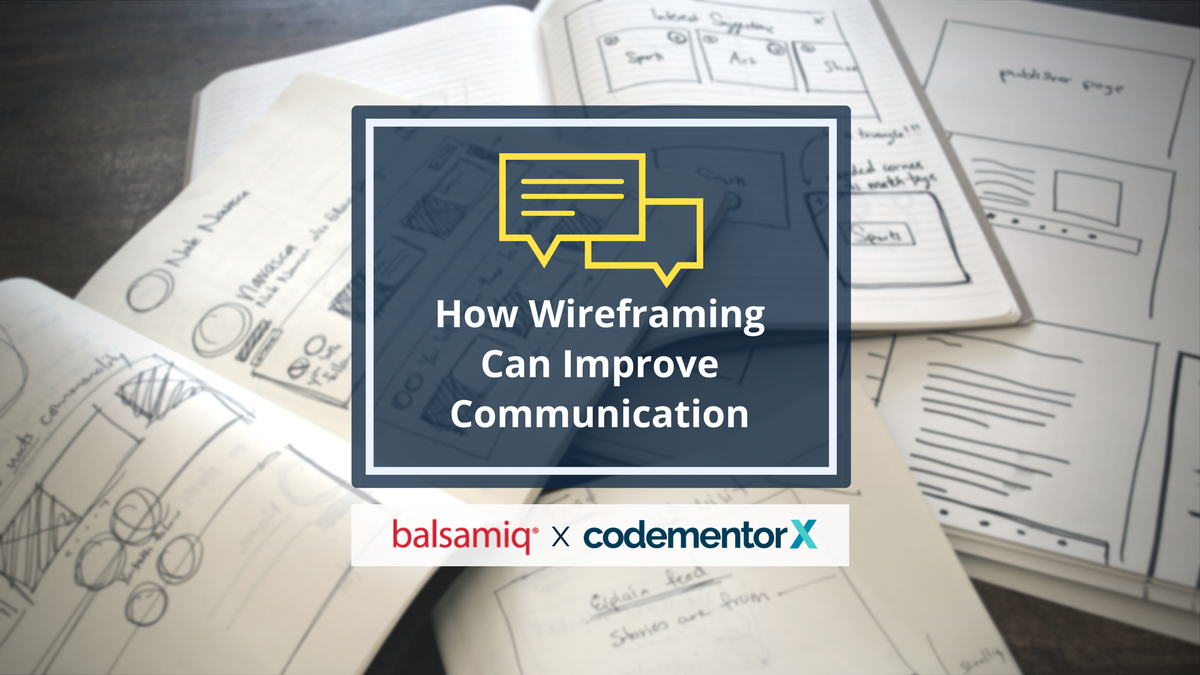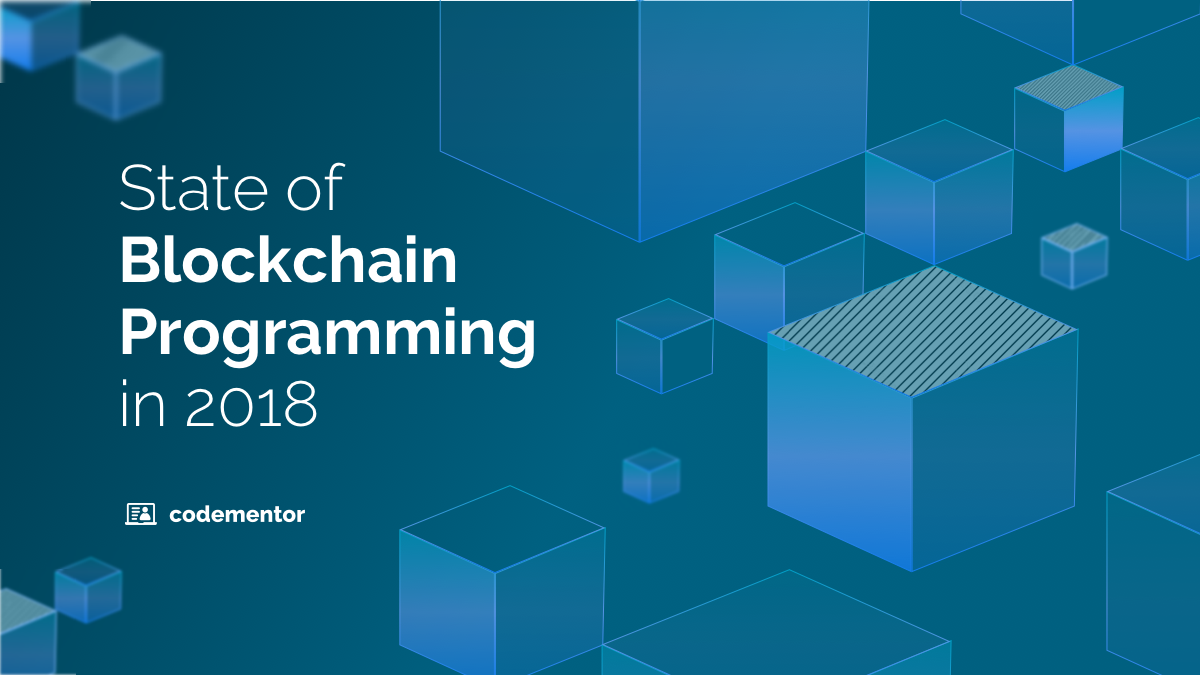If you’re used to going to an office every day and communicating with your team in person, having to suddenly work from home can be a bit of a shock.
If you’re a developer, maybe not much has changed from your perspective. You still take tickets off some kind of queue of work, implement features or fix bugs, except now you can do so from your living room (or bed!).
If you enjoy your home and have a fast internet and some nice equipment, maybe you were even looking forward to the change. But you are no doubt experiencing some of the more challenging aspects of working remotely by now, and wondering how to deal with them.
In this article, we’ll take a look at 5 actionable tips for making the most out of your new situation.
If you're a CTO or dev manager looking for tips to immediately transition to working remotely, check out the CTO's Cheat Sheet on Arc's blog.
1. Over-communicate: share information that other people might not need, preferably more than once.
In an office environment, it’s OK to under communicate. You don’t want to bother people unnecessarily, so if you’re not sure if a specific piece of information is important or not, it’s often best to keep quiet until someone asks you for it.
When working remotely, you should do the opposite. Share, share, share - as far and wide as possible (as long as the information isn’t sensitive).
Why?
Well, for one it’s much easier for people to simply ignore “extra” information that you share. If a document you’ve written isn’t relevant to them, they can stop reading. By contrast, because of social convention, it’s much harder to tell someone mid-speech “actually, that’s enough, please stop now” if they’re explaining something to you verbally. Another reason to over communicate is that a lot more communication is now “lost” on its path.
We like to think of communication as a simple process where a speaker has some information and shares it with a listener. The listener listens and now has access to the same information. This is shown below:
In reality, this process is far more complicated. Everyone communicates slightly differently, and a lot of information is “lost” at various stages -- when the speaker chooses how to communicate it, when the listener hears it, and what the listener commits to memory.
Therefore, an more accurate depiction of communication is shown below:
With remote communication, the problem is even worse, as there are more steps for information to go missing or become corrupted. The solution to this is to communicate more. Write more down, say things more than once, and remind people about what you told them. They’ll thank you for it.
If someone asks you a question, instead of replying with a sentence, write out a paragraph to outline any context that the asker might be missing. While an in person conversation might be something like the following:
A: “Hey, I’m trying to build a Widget using Xabricator, but I’m struggling”
B: “Oh, you can find it in the Zeculatory menu”
A: “Where’s that?”
B: “It should be the fourth menu from the right”
A: “Got it”
And this entire process might take 5 minutes, the same conversation in a remote setting could drag out over an entire day, as each person only responds to their messages after minutes or hours.
Therefore having the same conversation remotely over an instant messaging application, both parties should “over communicate” and provide more context — maybe more than is even needed.
A: “Hey, I need a Widget for Marketing’s Annual report. I’m trying to build it using Xabricator, but I’m struggling. I have figured out how to initialise the Widget, but I have no idea how to actually build it now. I’m looking at the blue screen.” (9am)
B: “Oh yes that is confusing! This is actually an issue every year, so it would be great to add an article to the wiki once you’ve figured everything out. You should be able to select the Widget in the main screen and then select “Build widget” in the Zeculatory menu (fourth from the right if you’re using the MacOS app). It’ll only appear when the Widget is selected which is pretty counter intuitive. (11am)
Your goal is to cut the number of conversations, as there might be a delay at any point -- here because both parties added more context up front, the solution was reached in only two interactions.
Overcommunication is one of the most important adjustments you’ll need to make to win at remote working, but there are some other important changes too.
2. Make explicit time for social conversations
When working in person with your colleagues, there is ample time to build and maintain a social relationship. You can have meetings over coffee, ask how a weekend went, chit-chat about a recent world-event, or chat about common hobbies. When working remotely, it’s easy to forget that you’re working with real humans, as all you see are inputs and outputs on your screen.
Instead of fitting social niceties into every interaction, as is common for in-person work, rather set up dedicated social-only time. Virtual coffees with colleagues you work a lot with are a great way to stay in touch and keep connected to the “human” side of work too. Have a video call where you both have (real) coffee and chat about non-work related things. This can be done in small groups or 1:1. If you have other meetings, it’s good to reserve the first 5-15 minutes for informal conversation too -- everyone is having life changing experiences right now and everyone wants to share these!
3. Figure out work life balance
You’ll find most articles on working from home recommend that you have a hard line between what is work and what is home. You should have a dedicated working space, and dedicated working hours — fight the urge to take a midday nap now that your bed is closer than usual, and don’t check work email from your bed.
This is great advice for many but it’s not the only way to find work/life balance while working remotely. For some, having the option to fit in real life more flexibly (take a break from your screen and hang the laundry for example) around work and then on the flipside letting work a bit more into your home life (respond to that first email from bed while the first coffee takes effect) might be acceptable.
Either strategy can work depending on what kind of person you are, as long as you’re aware that the distinction exists and don’t stray too far into either extreme. The danger is never “switching off” and without physical boundaries finding yourself at work 24/7, or by contrast finding chores (or entertainment) are too invasive during work hours and falling behind on your responsibilities at work.
4. Get up from your desk
If you’re used to commuting to work, the commute from your bed to your desk might suddenly be much shorter. If you find yourself spending less time walking than you are used to, try to fit it back into your day. Take a midday walk (if you’re in a city that still allows this) or set up a fake commute where you leave your “home” in the morning, walk around the block, and return to what is now your “office”. Do the reverse in the evening!
5. Make sure you have several things to work on
With remote work, you’ll find that “blockers” can be more frustrating to resolve. If you’re waiting for information, for a question to be answered, or you need someone else to finish a component of a project before you yourself can progress, you can’t go up to their desk to get a quick status update any more, and it might be harder to reach them.
If possible, make sure you have at least 2-3 things that you can work on at any time. If you’re blocked on one task, instead of twiddling your thumbs while waiting for someone to read their messages, you can start working on something else.
Experiment and adapt!
Remote working is still in its infancy and there is a lot of constructive debate about the best way to do it. You’ll find lots of conflicting information out there, so it’s very important to figure out what works for you. Try different things and see what you love, what you hate, and what your biggest challenges are. Try lots of new things in the beginning, and slowly slow down with experimenting and focus in on what’s working as you figure it out.