Evaluating ansible-container as a tool for custom docker containers build
Introduction
Even today, approach to creating and managing containers is both manual and, in many ways, antiquated. Even for startups that use automation for their build processes, implementing containers often means maintaining complicated shell scripts to build the containers themselves. At the same moment, in classic server provisioning there are bunch of tools like Ansible, Chef, Puppet, Salt that efficiently take care on box provisioning. At the same moment, trying to apply those tools inside containers usually lead to size problem, as well as eliminating garbage upon use. That's why for now still, if you want minimal image, you manage Dockerfile on your own.
ansible-container project, which is now close to release (0.9.1 as of time when this text was written) aims to build application images in a way, that from one hand guarantees that image will be as small as your play allows from other hand it takes a way from you direct shell scripting and allows to reuse bunch of ansible roles and snippets you might have from previous projects.
From readme, everything seems nice per demo found at https://github.com/ansible/ansible-container-demo.
But let's check in real world if we would be able to do the same with our custom application supposed to be running on alpine based image.
Challenges to address
As for beginning, in a typical site scenario, we should at least be able
- setup necessary development environment for ansible-container
- build custom application image using ansible-container
- run application , optionally debug application, stop application
Necessary setup for building image using ansible container
As tool is under active development it makes sense to use python virtual environment to isolate the image building environment.
# optional create dedicated python virtual environment
mkvirtualenv ansible-container
# and/or activate it
workon ansible-container
Install building dependencies
pip install -U pip
pip install ansible-container[docker]
at the moment of article writing versions used are
ansible-container==0.9.1
you are invited to use pip freeze into requirements.txt for your release builds, to ensure that versions used are the same between distance builds.
Optionally you may put ansible.cfg file to configure your project specific settings, like role search path.
ansible.cfg :
# Set any ansible.cfg overrides in this file.
# See: https://docs.ansible.com/ansible/intro_configuration.html#explanation-of-values-by-section
Prepare ansible roles you want to use with image
The goal of using ansible-container in your processes - is reusing of plays you done earlier.
Assuming, you want to build custom php based image for your application. If you already used ansible before, there are big chances, that you already have standalone ansible roles, parts or fragments.
In our case we will use sa-php-container ansible role https://github.com/softasap/sa-php-container based historically on sa-lamp https://github.com/softasap/sa-lamp.
In particular, this ansible role allows us to:
- have composer enabled image (by specifiing
option_install_composer: true) - in order to have ability to build "staging troubleshoot image" - provides way to have preconfigured xdebug up
option_install_xdebug: true
xdebug_version: 2.5.0
xdebug_remote_port: 9004 # set to 9000, if port is not exposed over the same box
option_allow_xdebug_workarounds: true
- specify image timezone
timezone: "Europe/Kiev"
- specify php extensions needed for your application
php_extensions:
# - "bcmath" # ok
# - "bz2" # ok
# - "ctype" # ok
- "curl" # ok
# - "dom" # ok
# - "gd" # ok
# - "gettext" #ok
# - "gmp" # ok, but NO AUTO DEPENDENCIES for official base image
# - "iconv" # ok
- "json" # ok
# - "mcrypt" # ok
# - "memcache" # ok, but NO AUTO DEPENDENCIES for official base image
# - "mssql" # ok, but NO AUTO DEPENDENCIES for official base image
# - "mysql" # ok
# - "odbc" # ok, but NO AUTO DEPENDENCIES for official base image
# - "openssl" # ok, but NO AUTO DEPENDENCIES for official base image
# - "pdo" #ok
# - "pdo_dblib" # ok, but NO AUTO DEPENDENCIES for official base image
# - "pdo_mysql" # ok
# - "pdo_odbc" # ok, but NO AUTO DEPENDENCIES for official base image
# - "pdo_pgsql" # ok
# - "pdo_sqlite" # ok
- "phar" # ok
# - "soap" # ok
# - "sqlite3" # ok, but NO AUTO DEPENDENCIES for official base image
# - "xcache" # ok, but NO AUTO DEPENDENCIES for official base image
# - "xmlreader" # ok
# - "xmlrpc" # ok
# - "xsl" # ok
# - "zip" # ok, but NO AUTO DEPENDENCIES for official base image
- specify pecl extensions needed
pecl_extensions: []
- specify development extensions, if any
php_dev_extensions:
- xdebug
If we have all 3rd party roles used under the roles/ , in that way no additional changes needed to be introduced in ansible.cfg
Configure container.yml for ansible-container enabled project
Time to create container.yml. This is main orchestration document for Ansible Container. Good news: it’s much like a docker-compose.yml file, defining the services that make up the application, the relationships between each, and how they can be accessed from the outside world.
More over: the structure and contents of the file are based on Docker Compose, supporting versions 1 and 2. Looking at a container.yml file you will recognize it as mostly Compose with a few notable exceptions. There are directives that are not supported, because they do not translate to the supported clouds, and there are new directives added to support multi-environment, and multi-cloud configurations.
The goal for container.yml is to provide a single definition of the application that defines how to build images (minimum), and even how to run in development, and how to deploy to a production cloud environment. Ideally, you would use the same container.yml definition that works throughout the application lifecycle.
Let's take a look on a sample container.yml
Important setting is: conductor_base - this is special building environment capable to run ansible, which is linked during the build stage. It should always be based on the same distributive as your ansible-container project. For example, below we are building our php container basing on alpine 3.5 , and thus our conductor image also is based on alpine 3.5. If your application is based on debian, than conductor image also should be from the same family.
Case when you want to use ansible-container with multiple base images for now is not covered, perhaps you would need to separate builds.
As you see, syntax is very close do docker compose. More settings available can be discovered at https://docs.ansible.com/ansible-container/container_yml/reference.html
version: "2"
settings:
conductor_base: alpine:3.5
# conductor_base: debian:jessie
services:
nginx:
from: nginx:alpine
container_name: php-otp-microservice-nginx
ports:
- "8080:80"
volumes:
- "$PWD/app/nginx/site.conf:/etc/nginx/conf.d/default.conf"
volumes_from:
- php
php:
# from: php:5.6.30-fpm
from: alpine:3.5
container_name: php-otp-microservice-app
roles:
- softasap.sa-php-container
volumes:
- "$PWD/app/code:/www"
environment:
- XDEBUG=1
ports:
- 9000:9000
dev_overrides:
environment:
- "DEBUG=1"
registries:
docker:
url: https://hub.docker.com/
namespace: softasap
Application Image Build
Process is very close to running ansible play over hosts.
You specify project name, path to the roles, and observing result.
In our case .project-name contains php-otp-microservice
#!/bin/sh
set -e
GREEN="$(tput setaf 2)"
RESET="$(tput sgr0)"
PROJECT_NAME=`cat .project-name`
# echo "${GREEN} Building conductor image ${RESET}"
# ansible-container build
echo "${GREEN} Building ${PROJECT_NAME} ${RESET}"
ansible-container --debug --project-name ${PROJECT_NAME} build --roles-path ./roles/ -- -vvv
If everything is Ok, you will see mix of the output that you typicallly see from Dockerfile build as well as ansible output when you run ansible play. First conductor image is being built, and on later stage your application image.
What is good - ansible container takes care on garbage, so the resulting image might be small enough.
If everything is not ok: well, ansible-container might contain bugs, perhaps you spotted one of them.
Typical troubleshouting:
- Check error message - perhaps you would see obvious reason.
Example: if you see magic
config.status: executing libtool commands
error: [Errno 2] No such file or directory
----------------------------------------
Command "/usr/bin/python -u -c "import setuptools, tokenize;__file__='/tmp/pip-build-nVlm3E/pynacl/setup.py';f=getattr(tokenize, 'open', open)(__file__);code=f.read().replace('\r\n', '\n');f.close();exec(compile(code, __file__, 'exec'))" install --record /tmp/pip-RGQAEv-record/install-record.txt --single-version-externally-managed --compile" failed with error code 1 in /tmp/pip-build-nVlm3E/pynacl/
So you might be lucky enough to understand reasoning.
For example above, in reality this means, that your base image misses make tool installed, which somehow is supposed by ansible-container 
- Ensure all referenced images exist and are recent, even if tool supposes to manage it. In example above:
docker pull alpine:3.5
docker pull nginx:alpine
- if previous step still results to failure you might also try to install ansible-container python package from develop, perhaps issue is already fixed in develop
git clone https://github.com/ansible/ansible-container.git
# In case of outdated setuptool
# pip install --upgrade setuptool
pip install -e .[docker,openshift]
From my experience - I had to implement base image for conductor base over Docker images controlled by myself. At least you would be aware what is installed and how that can be fixed.
Mentioned custom image for conductor to fix mentioned missing make tool.
FROM softasap/alpine:python-2.7-35-0.0.1
RUN apk add --update make gcc g++ linux-headers libgcc libstdc++ \
&& apk add --update libffi-dev musl-dev python-dev openssl-dev
If process completed successfully, you would see smth like
PLAY RECAP *********************************************************************
php : ok=25 changed=17 unreachable=0 failed=0
...
Conductor terminated. Cleaning up.
Let's examine build artifacts - as you see we have compact enough application image and a way hugher conductor image used to build one.
docker images
REPOSITORY TAG IMAGE ID CREATED SIZE
php-otp-microservice-php 20170902153731 e5e5373a4b1f 3 minutes ago 45.7MB
php-otp-microservice-php latest e5e5373a4b1f 3 minutes ago 45.7MB
php-otp-microservice-conductor latest 3ae8a5261414 4 minutes ago 463MB
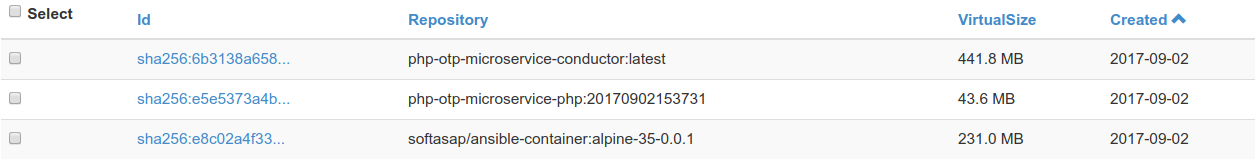
Test run
ansible-container's run command is used to start application locally
#!/bin/sh
PROJECT_NAME=`cat .project-name`
ansible-container --debug --project-name ${PROJECT_NAME} run --roles-path ./roles/ -- -vvv
In success scenario, it will execute. But unfortunately situation changes rapidly.
At a moment of the article writing I get
Unable to load docker-compose. Try `pip install docker-compose`. Error: cannot import name splitdrive
thus workaround to test the build would be to create docker-compose.yml, basing on information in play generated into
ansible-deployment
---
version: '2'
services:
nginx:
image: nginx:alpine
ports:
- 8080:80
volumes:
- "${PWD}/app/nginx/site.conf:/etc/nginx/conf.d/default.conf"
volumes_from:
- php
php:
command: php-fpm
entrypoint:
- docker-php-entrypoint
environment:
- DEBUG=1
image: php-otp-microservice-php:20170902153731
ports:
- 9000:9000
volumes:
- "${PWD}/app/code:/www"
working_dir: "/www"
After docker-compose up we see
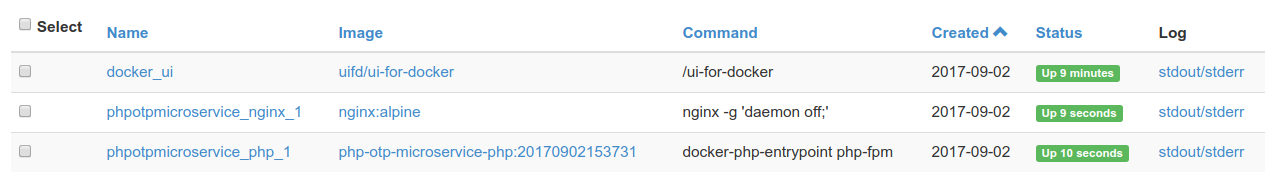
Let's check if application is up itself. Navigating to specified ports in docker compose and ... yes, we are up
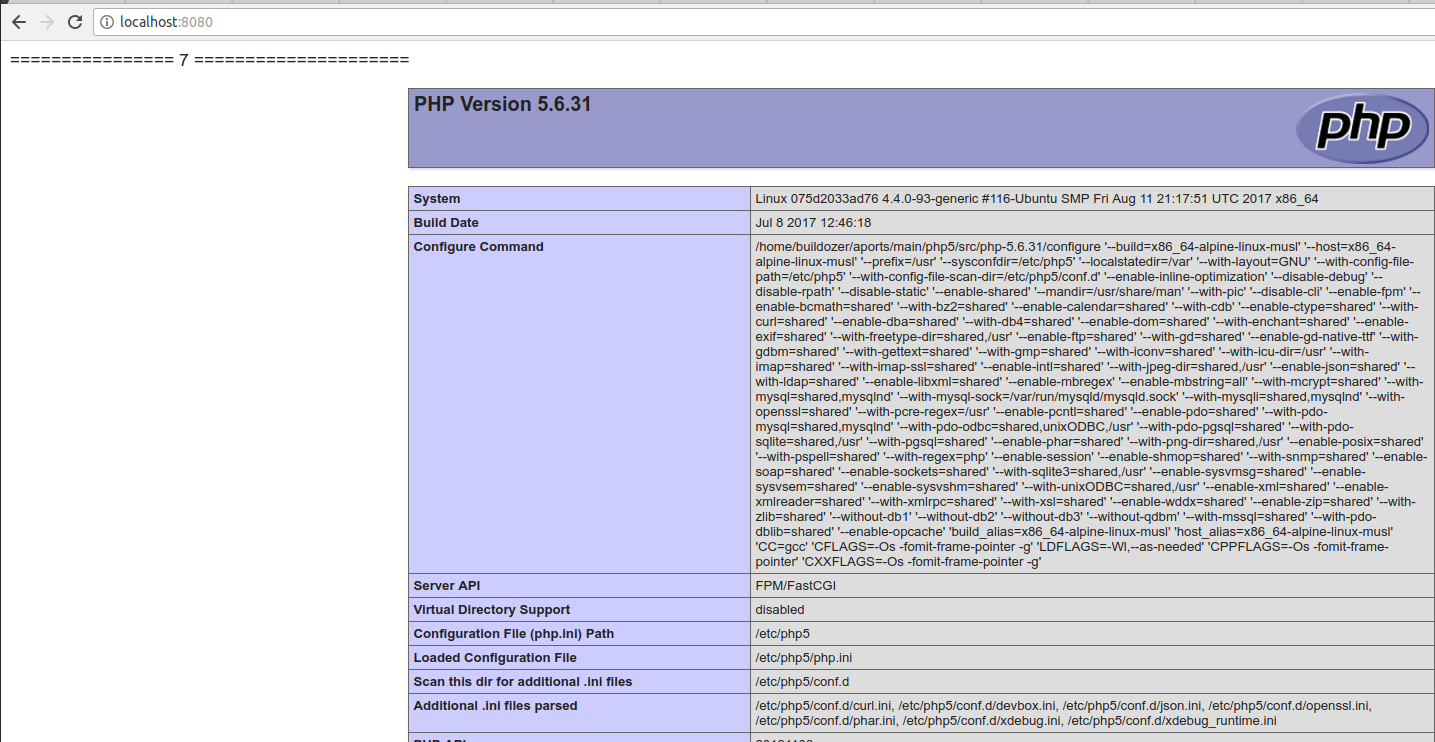
ansible-container's stop command is used to stop running application.
#!/bin/sh
PROJECT_NAME=`cat .project-name`
ansible-container --debug --project-name ${PROJECT_NAME} stop
Code in action
You can try and experiment on your own by forking https://github.com/Voronenko/devops-ansible-container-demo
Makefile steps are clean initialize build run, but if you are not familiar with make, under the docs there are shell files to do the same steps, as mentioned in article. Your comments and suggestions are welcomed.
Points of Interest
Per investigation tool seems to be useful. In our organization we already have 130+ well tested ansible roles, which should allow us to reuse number of findings in solutions for building containers. Tool is still under active development, not always is easy to troubleshoot, but still looks promising. Even in its current state it is already possible to use it to build images in your dockerized application ci/cd process.
