Dart Enums
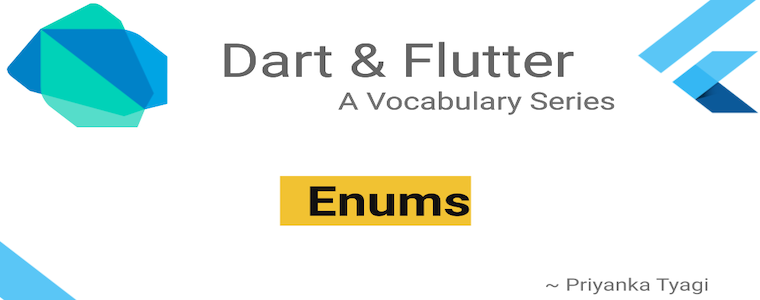
Introduction
Enums (a.k.a Enumerated Types) were added as an experimental feature in Dart 1.8 release. Enums are like a class that represent a fixed number of constant values.
Imagine that you're working on a weather application, and you need a way to represent different states for weather. For example, weather can be sunny, cloudy or rainy. Now, you have two ways to represent these states in your code.
Using Constants
You can represent each state using a const keyword.
const SUNNY = 'Sunny';
const CLOUDY = 'Cloudy';
const RAINY = 'Rainy';
Using Enumerated Types
Another way to represent the same information is to use enumerated types using the enum keyword.
enum Weather {
SUNNY,
CLOUDY,
RAINY,
}
In the following section, let's explore the cases where using Enums make more sense.
## Switch
In `switch` block, constants behave differently than enums.
### Using Constants
When different type of weather state is represented using `const`, it's okay with`switch` block to declare `case` block for one constant. `default` block is optional as well. There's no compilation error when only one case block for `SUNNY` is declared, without `default` block.
//Using constants to display weather information
void mainSwitchConstants() {
const SUNNY = 'Sunny';
const CLOUDY = 'Cloudy';
const RAINY = 'Rainy';
//#1. Switch doesn't complain for const, but raise error for enums
var choice = SUNNY;
switch (choice) {
case SUNNY:
print("Sunny weather today");
break;
}
}
**Output:**
Sunny weather today
### Using Enums
The `switch` block for enums requires case blocks for all of the enum class `Weather` members. The `default` block is required when case blocks for all enumerated type members are not available. Otherwise, you would see the compilation error like below:
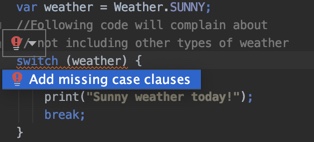
Here's `switch` block with case blocks for all enum members:
//Using Enums to display weather information
void mainSwitchEnums() {
var weather = Weather.SUNNY;
//Following code will complain about
// not including other types of weather
//OR use default
switch (weather) {
case Weather.SUNNY:
print("Sunny weather today!");
break;
case Weather.CLOUDY:
print("Cloudy today!");
break;
case Weather.RAINY:
print("Rainy and gloomy weather.");
break;
}
}
**Output:**
Sunny weather today!
Check out the `switch` block when there's only `default` block is available. It prints the value of the current enum `weather`.
//Only default case. No compilation issue
void mainSwitchEnumsDefault() {
var weather = Weather.SUNNY;
switch (weather) {
default:
print("Current weather:${weather}");
}
}
**Output:**
Current weather:Weather.SUNNY
## Iterating
The another reason to use enums over constants could be to iterate over all the different types of weather. For constants, you would need a list to store all values, and then iterate over that list. However, for enums, all the members of enums can be listed using `Weather.values`. Let's print all the members of `Weather` enumerated type.
void mainIterating() {
//#2. enums can iterate on all types at once.
//No need to create a list of const
Weather.values.forEach((w) => print(w));
}
**Output:**
Weather.SUNNY
Weather.CLOUDY
Weather.RAINY
## Enums extension
Enumerated types are supported by extensions. Check out my previous article on Dart Extensions [here](https://ptyagicodecamp.github.io/dart-extensions.html#dart-extensions). Let's add an extension method `console()` to print index of enum and a custom message `about` along with it.
extension WeatherExt on Weather {
//custom message for each weather type
static const weatherMap = {
Weather.SUNNY: "What a lovely weather",
Weather.CLOUDY: "Scattered showers predicted",
Weather.RAINY: "Will be raining today",
};
//prints enum index and custom message
void console() {
print("${this.index} ${this.about}");
}
//about property returns the custom message
String get about => weatherMap[this];
}
Next, iterate over all the members, and use extension method `console()` to print the custom message for each weather type.
void mainExtension() {
//#3. Enum extensions. Using extension method console
Weather.values.forEach((w) => w.console());
}
**Output:**
0 What a lovely weather
1 Scattered showers predicted
2 Will be raining today
## Summary
In this article, we saw how enums can be a better choice over constants. We also learned to iterate over enums and using extensions for enumerated types.
That's it for this article. Check out the [Dart Vocabulary Series](https://ptyagicodecamp.github.io/a-dartflutter-vocabulary-series.html) for other Dart stuff.
---
## Check out the YouTube Video [here](https://youtu.be/A0M3iXZQjyo)
---
Please checkout the source code at Github [here](https://github.com/ptyagicodecamp/dart_vocab/blob/master/src/enums.dart)
## References
1. [Enumerated Types](https://dart.dev/guides/language/language-tour#enumerated-types)
2. [Dart Extensions](https://ptyagicodecamp.github.io/dart-extensions.html#dart-extensions)
Happy Darting :)
\_Liked the article ? Couldn't find a topic of your interest ? Please leave a comment or reach out at [twitter](https://twitter.com/ptyagi13) about the topics you would like me to share !
[BTW I love cupcakes and coffee both :)](https://www.paypal.me/pritya)\_
Follow me at [Medium](https://medium.com/@ptyagicodecamp)