Is Google Tensorflow Object Detection API the easiest way to implement image recognition?
Doing cool things with data!
There are many different ways to do image recognition. Google recently released a new Tensorflow Object Detection API to give computer vision everywhere a boost. Any offering from Google is not to be taken lightly, and so I decided to try my hands on this new API and use it on videos from you tube  See the result below:
See the result below:
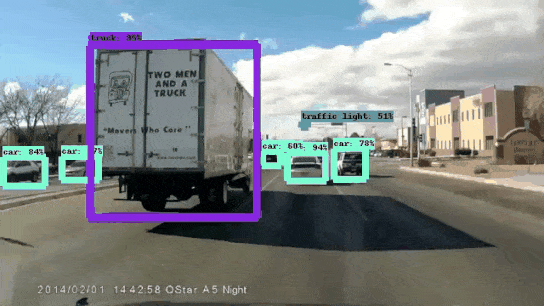
Object Detection from Tensorflow API
You can find the full code on my Github repo
So what was the experience like? First lets understand the API.
Understanding the API
The API has been trained on the COCO dataset (Common Objects in Context). This is a dataset of 300k images of 90 most commonly found objects. Examples of objects includes:

Some of the object categories in COCO datset
The API provides 5 different models that provide a trade off between speed of execution and the accuracy in placing bounding boxes. See table below:
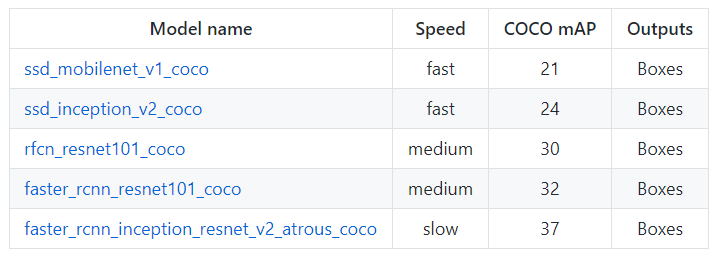
Here mAP (mean average precision) is the product of precision and recall on detecting bounding boxes. It’s a good combined measure for how sensitive the network is to objects of interest and how well it avoids false alarms. The higher the mAP score, the more accurate the network is but that comes at the cost of execution speed.
You can get more information about these models at this link
Using the API
I decided to try the most light weight model (ssd_mobilenet). The main steps were:
- Download the frozen model (.pb — protobuf) and load it into memory
- Use the built in helper code to load labels, categories, visualization tools etc.
- Open a new session and run the model on an image
Overall a fairly simple set of steps. The API documentation also provides a handy Jupyter notebook that walks through the main steps.
The model had pretty good performance on the sample image (see below):

Running on Videos
Next I decided to try this API on some videos. To do this, I used the Python moviepylibrary. The main steps are:
- Use the VideoFileClip function to extract images from the video
- The fl_image function is an awesome function that can take an image and replace it with a modified image. I used this to run object detection on every image extracted from the video
- Finally all the modified clip images were combined into a new video
This code takes a bit of time to run (~ 1 minute) for a 3–4 second clip. But since we are using a frozen model loaded to memory, all of this can be done on a computer without a GPU.
I was very impressed! With just a little bit of code, you can detect and draw bounding boxes on a good number of commonly found objects with decent accuracy.
There were cases where I felt that the performance could be better. See example below. The birds are not detected at all in this video.

Next Steps
Couple of additional ideas for further exploration of this API
- Try the more accurate but high overhead models and see how much of a difference they make
- Find out ways of speeding up the API, so it can be used for real time object detection on a mobile device
- Google also provides the ability to use these models for transfer learning i.e load the frozen models and add another output layer with different image categories
Give me a ❤️ if you liked this post:) Hope you pull the code and try it yourself.
Other writings :https://medium.com/@priya.dwivedi/
PS: I live in Toronto and I am looking to switch career into deep learning. If you like my post and can connect me to anyone, I will be grateful  . My email is priya.toronto3@gmail.com
. My email is priya.toronto3@gmail.com
References:

What a nice post! This helps me understand tensorflow object detection more clearly. Thank you so much!
Your recommended courses for absolute beginners ?
Please look at offerings from Udacity - They have free courses for Machine Learning, data science, introduction to deep learning and even introduction to programming. You can choose one depending on your background.
How to start for if I want to learn about image processing.
could you guide pls!
If you are new to image recognition deep learning, I would recommend this free course - https://www.udacity.com/course/deep-learning--ud730
Cool… Thanks a lot!
If i ll get something from here, credit to u ;)