Java String Manipulation: 5 Key Recipes for Technical Interviews (Part 2)
Overview
String manipulation is an essential skill in programming, virtually unavoidable in technical interviews and coding challenges.
In this article, I will share valuable Java 17 String Recipes gleaned from a decade of coding experience.
This article is one of a series dedicated to string manipulation in Java.
Version check
This tutorial has been tested with the following tools :
- Java 17
- Junit 5.9.2
String Recipes 1: Iterating over characters
This is undoubtedly one of the most common scenarios you'll encounter when working with strings.
Using an index
This approach is preferable when you want to keep track of the position of the character you've traversed.
This is the case, for example, with palindrome detection algorithms.
Code
public boolean isPalindrome(String toCheck){
int n = toCheck.length();
for(int i=0; i< n; i++){
char firstChar = toCheck.charAt(i);
char secondChar = toCheck.charAt(n - i - 1);
if(firstChar != secondChar)
return false;
}
return true;
}
Testing
@Test
void testIsPalindrome(){
//Given
String palindrome = "level";
String notPalindrome = "levels";
//When
boolean result1 = bean.isPalindrome(palindrome);
boolean result2 = bean.isPalindrome(notPalindrome);
//Then
assertTrue(result1);
assertFalse(result2);
}
Using Char.toCharArray()
Another approach is to convert the string into an array of characters and browse the array.
This approach avoids repetitive calls to "String.charAt()", which can have an impact on performance. It does, however, require additional memory space to store the array.
This approach should therefore be avoided for very large strings.
Code
Let's assume we want to turn to uppercase a specific character from a String.
public String switchCharacterToUpperCase(String input, char charToUpper){
StringBuilder sb = new StringBuilder();
for(char c : input.toCharArray()){
if(c == charToUpper){
sb.append(Character.toUpperCase(charToUpper));
}else{
sb.append(c);
}
}
return sb.toString();
}
}
Testing
@Test
void testSwitchCharToUpperCase(){
//Given
String simple = "Hello world!";
//When
String result = bean.switchCharacterToUpperCase(simple,'o');
//Then
assertEquals("HellO wOrld!",result);
}
String Recipes 2: Building String in a loop
In Java, there are two classic ways of concatenating strings. The first is by using the "+" symbol, as in String str = "Hello " + "World";.
The second is by using the "String.concat()" method, as in String str = "Hello ".concat("World");.
However, these two approaches are not appropriate when you need to perform multiple concatenations, as in a loop for example.
This is because, as the String class is immutable, each concatenation creates a new object, which can have a significant impact on the performance.
It is therefore advisable to use the StringBuilder class when you need to concatenate strings several times.
Code
public String displayChristmasTree(int height){
StringBuilder tree = new StringBuilder();
for(int i=1; i<= height; i+=2){
//Building the repeating symbol *
StringBuilder star = new StringBuilder();
for(int j=1; j<=i; j++){
star.append("*");
}
//Building the repeating space
StringBuilder space = new StringBuilder();
for(int j=1; j<= (height - i) / 2; j++){
space.append(" ");
}
tree.append(space).append(star).append(space);
if(i < height)
tree.append("\n");
}
return tree.toString();
}
Testing
@Test
void testChristmasTree(){
//Given
int length = 11;
//When
String tree = bean.buildChristmasTree(length);
//Then
System.out.println(tree);
}
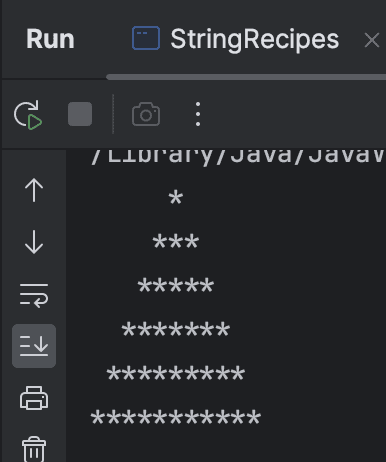
String Recipes 3: Check if a String is a Number
Sometimes we may want to check whether a string of characters received as a parameter consists solely of numbers.
Either because we want to convert it to an integer, or simply because we need to validate a business rule.
There are several possible solutions. Here, we present just two: One with a classic loop and another using the Java Stream api.
Using a classic for loop
Code
public boolean containsOnlyDigitsLoop(String input){
for(char c : input.toCharArray()){
if(!Character.isDigit(c))
return false;
}
return true;
}
Test
@Test
void testContainsOnlyDigitsLoop(){
//Given
String validNumber = "12345";
String invalidNumber = "1234a";
//When
boolean result1 = bean.containsOnlyDigitsLoop(validNumber);
boolean result2 = bean.containsOnlyDigitsLoop(invalidNumber);
//Then
assertTrue(result1);
assertFalse(result2);
}
Using the Java 8 Stream API
Code
public boolean containsOnlyDigitsStream(String input){
return input.chars().allMatch(Character::isDigit);
}
Testing
@Test
void testContainsOnlyDigitsStream(){
//Given
String validNumber = "12345";
String invalidNumber = "1234a";
//When
boolean result1 = bean.containsOnlyDigitsStream(validNumber);
boolean result2 = bean.containsOnlyDigitsStream(invalidNumber);
//Then
assertTrue(result1);
assertFalse(result2);
}
String Recipes 4: Iterating over many lines
One common scenario where you might need to iterate over the lines of a String in Java is when you're parsing or processing multiline text, such as reading input from a file or processing textual data.
In the following example, we receive a multiline string as a parameter. The task is to add a line number to the beginning of each line.
Code
public List<String> addLineNumbers(String input){
List<String> output = new ArrayList<>();
AtomicInteger counter = new AtomicInteger(1);
input.lines()
.map(line -> new StringBuilder().append(counter.getAndIncrement()).append(" - ").append(line).toString())
.forEach(output::add);
return output;
}
Testing
@Test
void testAddLineNumbers(){
//Given
String input = """
Java is an awesome programming language
Python is a fabulous programming language
PHP is another awesome programming language
""";
//When
List<String> result = bean.addLineNumbers(input);
//Then
result.forEach(System.out::println);
}
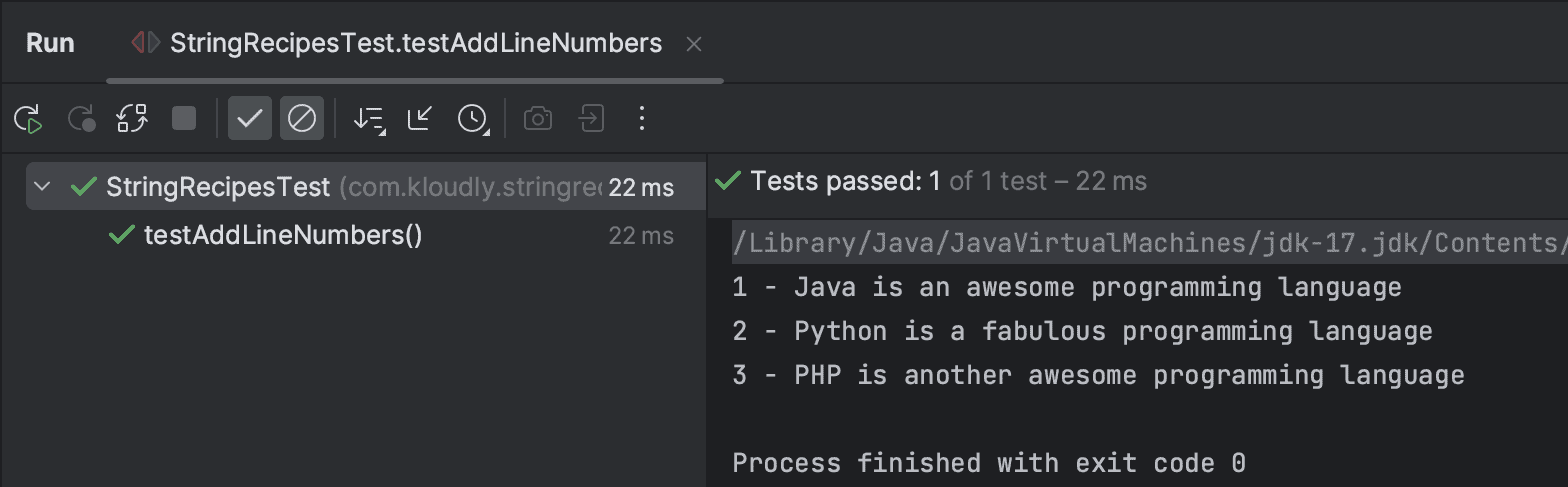
String Recipes 4: Joining Strings
We saw in a previous article how to split a string using a given delimiter.
In some cases, we may need to do the opposite. Typical use cases are : Building CSV files, generating SQL queries, etc.
Here I present 3 possible solutions, so you're free to choose the one that suits your situation.
In this recipe, the task is to produce a comma-delimited String (CVS file entry) from an array of Strings
Input : String[] values = {"John", "Doe", "30", "Software Engineer"};
Output : line = "John, Doe, 30, Software Engineer";
Using the classic StringBuilder
public String joinWithStringBuilder(String[] input){
StringBuilder sb = new StringBuilder();
String delimiter = ",";
int counter = 0;
for(String str : input){
sb.append(str);
if(counter < input.length - 1)
sb.append(delimiter);
counter++;
}
return sb.toString();
}
Using Java 8 String.join()
public String joinWithStringJoin(String[] input){
String delimiter = ",";
return String.join(delimiter,input);
}
Using Java 8 StringJoiner
public String joinWithStringJoiner(String[] input){
String delimiter = ",";
StringJoiner joiner = new StringJoiner(delimiter);
for(String str : input){
joiner.add(str);
}
return joiner.toString();
}
Using Java 8 Stream API
public String joinWithStream(String[] input){
String delimiter = ",";
return Stream.of(input).collect(Collectors.joining(delimiter));
}
Testing
@Test
void testJoiningStrings(){
//Given
String[] input = {"John", "Doe", "30", "Software Engineer"};
String expected = "John,Doe,30,Software Engineer";
//When
String result1 = bean.joinWithStringBuilder(input);
String result3 = bean.joinWithStringJoiner(input);
String result4 = bean.joinWithStream(input);
//Then
assertEquals(expected,result1);
assertEquals(expected,result2);
assertEquals(expected,result3);
assertEquals(expected,result4);
}
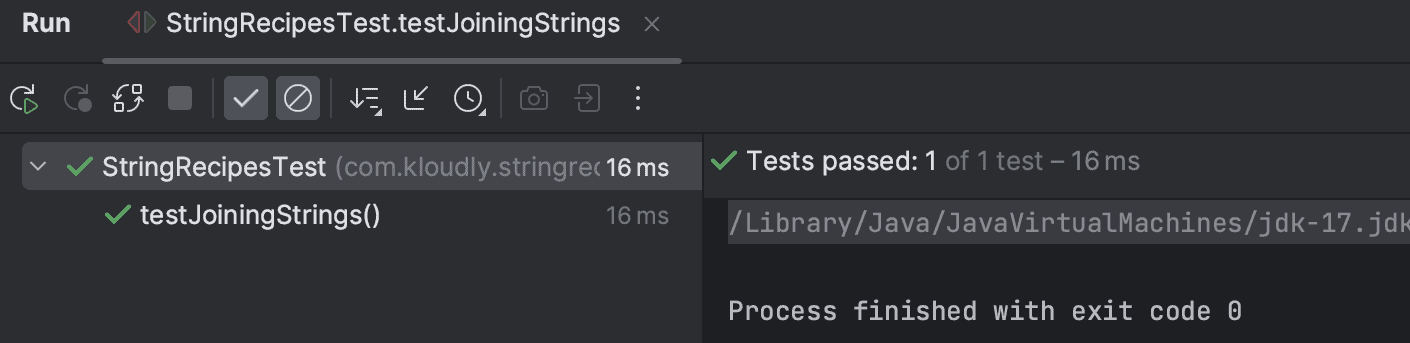
Conclusion
In this article, we looked at some important techniques for manipulating strings in Java.
These recipes will be very useful for your coding challenges. In our next article in the series, we'll cover other recipes for string manipulation in Java.
Did you find this blog post useful? Feel free to drop a thumbs up or comment. If you've had any difficulty completing this tutorial, leave me a comment, and I'll be happy to help.
The complete code used in this article can be found here in GitHub
Happy Coding! And good luck with your next coding challenge!
