Another dotfiles repository
A few days weeks I got a MacBook Air as secondary machine. Since its SSD is smaller than my main Mac I couldn’t use Time Machine. It was definitely a good time to finally create my dotfiles repository. My repository is based in webpro/dotfiles (you may want to check it out his repo to understand this one if you feel lost).
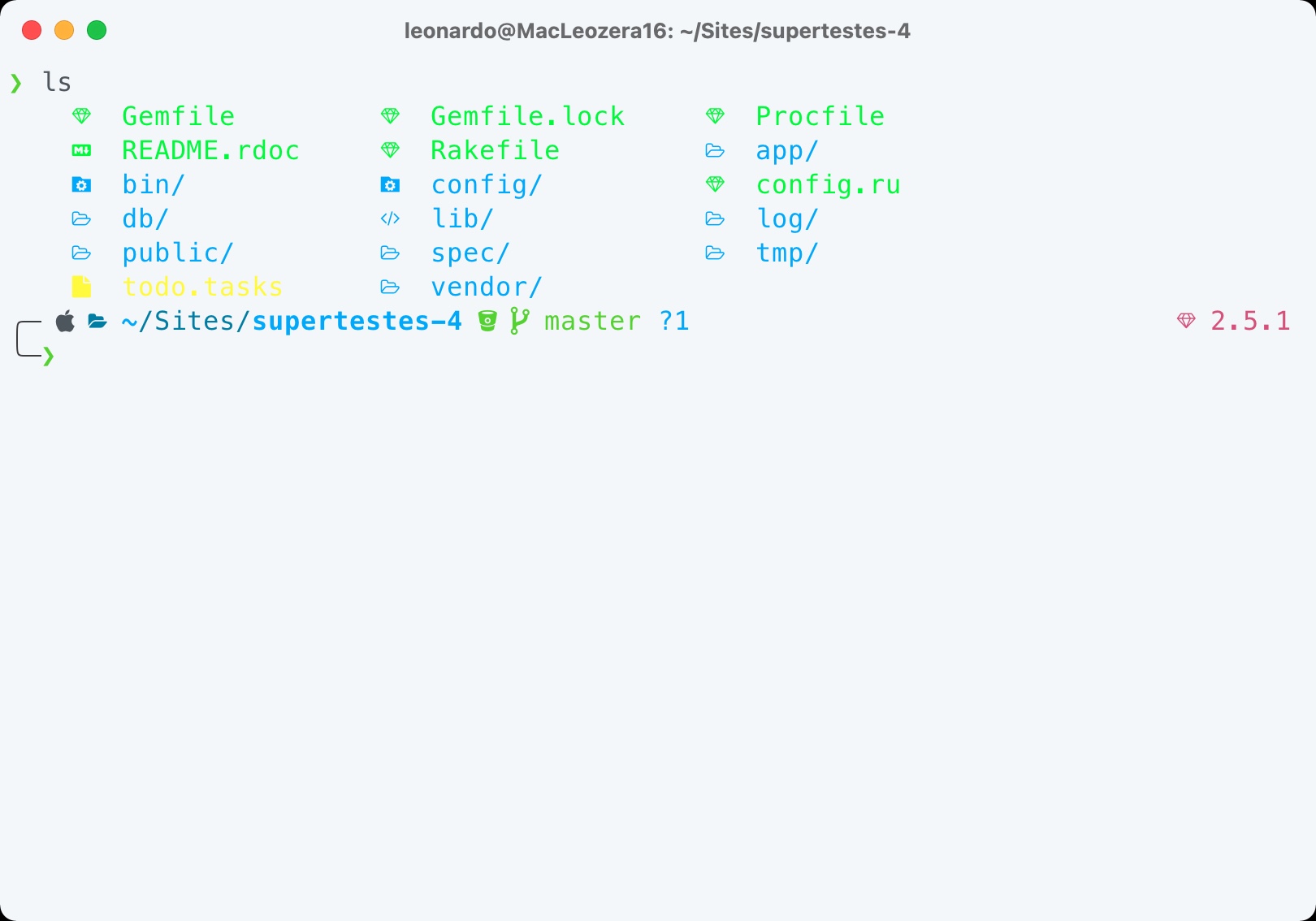
How to use it?
- Make sure that you have an updated macOS and Command Line Tools for Xcode:
sudo softwareupdate -i -a && xcode-select --install - Clone the repo in your home directory:
cd ~ & git clone git@github.com:leonardofaria/dotfiles.git ~/.dotfiles - Run
./install.sh
What is installed?
Installed via brew
Check the description of the less popular apps
- bats – Bash Automated Testing System
- dockutil – Command line tool for managing dock items
- exa – A modern replacement for
ls - ffmpeg
- git
- git-extras
- htop
- httpie – A Modern command line HTTP client
- hugo
- imagemagick
- mysql
- neofetch – A command-line system information tool
- nginx
- python3
- sqlite
- tree
- unar – A easy way for unarchiving files
- wget
- wifi-password
- yarn
Installed via brew cask
Using brew cask to install Mac app definitely save you a couple hours of browsing
- appcleaner
- atom
- coconutbattery
- docker
- firefox
- font-meslo-for-powerline
- geekbench
- gitify
- google-chrome
- iterm2
- launchrocket
- sequel-pro
- slack
- sourcetree
- spectacle
- spotify
- tableplus
- the-unarchiver
- transmission
- visual-studio-code
- vlc
Quick Look plugins
- betterzip
- qladdict
- qlcolorcode
- qlimagesize
- qlmarkdown
- qlstephen
- qlvideo
- quicklook-csv
- quicklook-json
- suspicious-package
- webpquicklook
Other stuff also installed
- Node 8 via
nvm, with a few global packages: - Ruby 2.5.1 via
rvm - Oh my zsh, with powerlevel9k theme and git, rails, ruby, npm and osx plugins
Mac Defaults
There are lots of customizable Mac settings. Check macos/defaults.sh for all details.
Dock items
You can update your dock running: dotfiles dock.
Note: this will remove all your current dock items.
What is not done automatically
Extra environment variables
Add your extra information environment variables in system/.custom.
iTerm 2
Open Preferences and in General, check: “Load Preferences from a custom folder or URL”. Point the folder to macos – There is a file there called com.googlecode.iterm2.plist with all setup.
What do you think of my repository? Let me know in the comments
