Lesson Learnt from taking #Javascript30

javascript30.com
Hi guys. I’m really excited that i found this course it has changed the game for me. You can find it here. and my files here.
Why Take Javascript30?
So what prompted me to take this course you ask? Well i recently started the #100DaysofCode challenge and i wanted to improve my Javascript skills so i went on to look for useful resources that could help me and i stumbled on this lovely course by Wes Bos Javascript 30.
Here i’ll be highlighting things i enjoyed and new things i learnt from this course.
Arrays: I liked the fact that this video was really detailed made me understand the concept easily.
array.some() // checks if some conditions in an array is true if so it returns true.
array.every() // checks if every condition in an array is true or false if it is true it return true else it returns false.
CSS Variables: This just basically helps you avoid repetition throughout your styling. By defining specific styling in the root and using var() throughout your code.
:root{ --main-bg-color: #000;}
.container{ background-color: var(--main-bg-color);}
.one { background-color: var(--main-bg-color);
Console Tricks: I enjoyed playing around with this.
console.log() // Outputs a message to the Web console.table() // display data in a tableconsole.warn() // display warningconsole.error() // display errorconsole.clear() // clear consoleconsole.count() // display number of times count() has been invoked.
Javascript EventListener: This method is used to trigger DOM event.It has various types ranging form mouseup, keyup, mousedown, mousemove, on-click and scroll.
Fetch API : This is one of my favorites i learnt how to use Fetch API to display list of states in a country.

Type Ahead
Flexbox: Makes arrangements and alignment of elements a breeze.
.panels { min-height:100vh; overflow: hidden; display: flex; flex-direction: column;}

html canvas
Html Canvas: I had fun working on this project.
The HTML <canvas> element is used to draw graphics, on the fly, via scripting (usually JavaScript).
Web Speech API: Here i played around with web speech API. The Web Speech API adds voice recognition (speech to text) and speech synthesis (text to speech) to JavaScript.
My favorites projects

Mouse Move Shadow
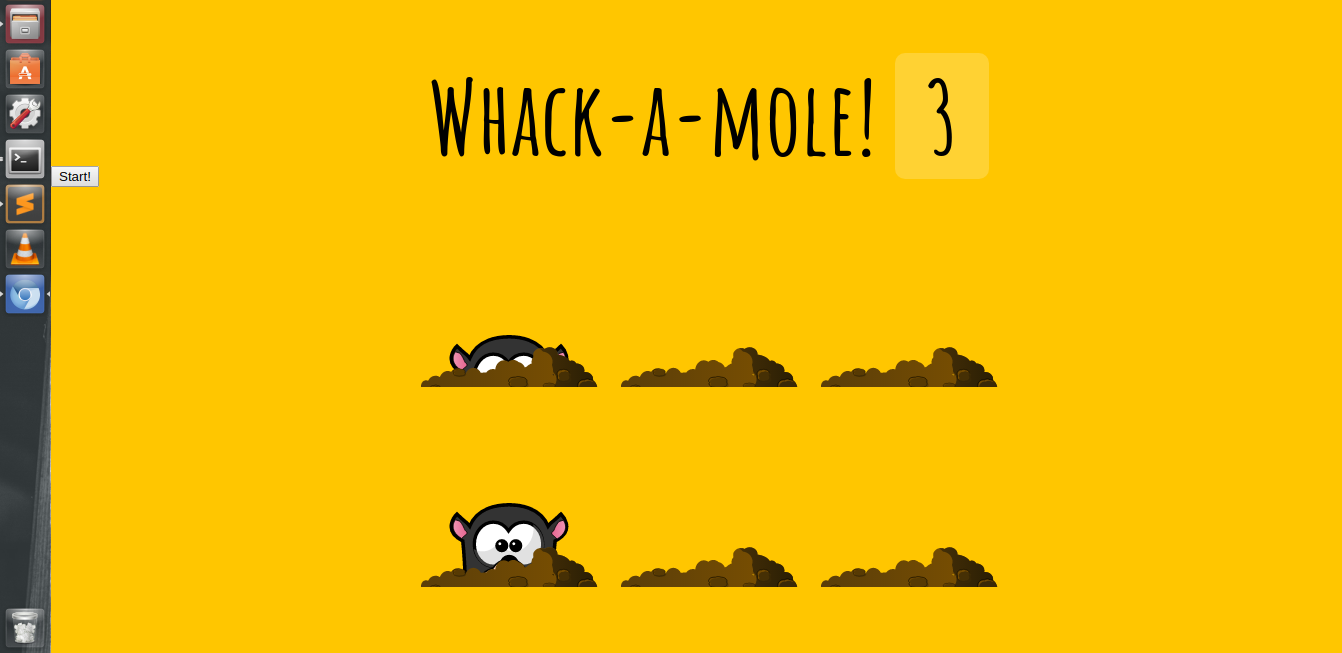
Whack-a-mole game
Epilogue
That’s it guys. I really enjoyed taking this course Wes Bos is a great teacher. Looking forward to learning more about JavaScript and Programming in general.
