How and why I built BlueThroat - An open source cloud migration tool
About me
I am a seasoned developer who likes to build solutions which make the customers and business happier. Today I am open sourcing one of my tool I wrote for infrastructure migration to the cloud.
The problem I wanted to solve
When it comes to migration of servers to the cloud there are different approaches. We are gonna talk only about lift and shift migration today. That's what our tool does. It can help you migrate your thousands of fleets of servers to the cloud in a few clicks. Again it's in alpha stage and not tested for mass scale migration. And I believe together we can make this tool better  .
.
What is Bluethroat - An opensource cloud migration tool?
BlueThroat project is an opensource solution for migrating your infrastructure.
Migration can be from DC to DC, DC to cloud, Cloud to DC, Cloud to Cloud.
It's a swiss army knife for infrastructure migration. There are similar tools available in the market like Cloudendure and zerto.
Right now the functionalities are limited to below features
- Migration of infrastructure to AWS
- Agentless
- Environment discovery
- Automatic network creation and server deployment
- Linux server migration
Tech stack
The tool is build on below techstack
- Python
- Ansible
- Mongodb
BlueThroat can be accessed and used from a web portal. Services and payloads are written in python.
Ansible is used to prepare the servers ready for migration.
MongoDB collects informations of all the servers and status of the whole process.
The process of building Bluethroat - An opensource cloud migration tool
How it works?
We have 5 steps in the complete process of migration of the server.
- Discover: It will discover the number of core, RAM size, hard disk size and partitions, network details
- Blueprint: Here we will select appropriate machine size and CIDR range for the network
- Clone: This step will clone the on-premise server to the S3 bucket
- Convert: We convert the cloned server image to an AMI
- Build: We build the network components and build the server with the converted AMI
How to use Bluethroat migration tool?
In this scenario, we are going to migrate a RedHat Linux server from one AWS account to another AWS account.
You can follow the same procedure when you want to migrate your servers from on-prem to AWS cloud.
Components
- Replication server with enough privileges to deploy network components(VPC, Subnet, Routing tables, Security group), deploy EC2 machines,
perform the ec2 import, S3 bucket read/write access. (Access can be granted using ec2 roles or AWS keys) - MongoDB - It can be configured in the replication server itself
Step 1 - Setup the replication server
Log in to the AWS account where you want to migrate the servers and create a new EC2 instance with ubuntu 18.04 OS for the replication server.
Install and configure MongoDB. Once you have configured run the below command to create a user in MongoDB.
$mongo
mongo> db.createUser({user: "migrationuser",pwd:"mygrationtool",roles:[{role:"readWrite",db:"migration"}]})
Above command will create a user named migrationuser with password mygrationtool. User migrationuser will have read-write access to the database migration.
Now you have to install the dependencies mentioned in the requirements.txt file.
You can do that by running below command
pip install -r requirements.txt
Once the dependencies are met you can start the application by running below command.
python app.py
Step 2 - Create access to the server which we want to migrate
In this step, you have to create a user with sudo privileges on the server you want to migrate.
We will be using ssh to connect with the server. Once it’s done we can move to the next step.
Step 3 - Start migrating your infrastructure
You have to add the servers you want to migrate with username and password to access those servers.
Once you have added the servers click on the button 'Add IP's of your servers to be migrated' and then click on the 'Discover' button.
Once the discovery is completed it will show you an alert box with a message saying that discovery is completed. Then you have to click on the 'Blueprint' button.
In the blueprint page, you can see the details of the servers you added previously.
As I already mentioned before, now the tool only supports DC to AWS or AWS to AWS migration. So the pieces of information which you have to provide will be with respect to AWS. Now, select a VPC CIDR from the drop down, then select a machine type and choose whether they are public facing or private machines. Once the dropdowns are selected, click on create blueprint button. Then it will create a network template to build.
Then you have to press the start cloning button.
Once the cloning is completed you will get an alert box as above. At this step, your server's disk image will be copied in block level to the S3 bucket.
Next, you have to click the Start conversion button. This will convert all the uploaded disk images to AMI in your Amazon account.
Once you get the alert with the message Conversion completed, click on Start build button, it will build VPC, subnet and deploy the machine to that subnet using the AMI's created in the previous step.
Watch the video
Challenges I faced
When I started testing the tool, the only challenge I faced was getting an environment to test it out. All the testings were done in a local lab setup with my personal AWS account. I have tested applications servers with WordPress and MySql and the tool successfully migrated the server. And the application was working as before.
Key learnings
There are many things to be known before you do a data centre migration to the cloud. Network bandwidth, applications running, consumption of the resources and the number of servers are some of the key factors. Once the relevant information is available you can do the proper sizing of each server. You can decide when the business can afford downtime because you may need to stop the services running on database servers and according to the network bandwidth we can decide the number of servers needs to be migrated at a time.
Basically, if you do all this manually it's really a tedious task. So I built the BlueThroat tool. Hope it will be useful.
Tips and advice
Anything you do more than twice should be automated. Very basic devops rule  . Automation makes your life easier. You will get more time to focus on multiple things.
. Automation makes your life easier. You will get more time to focus on multiple things.
Final thoughts and next steps
If you are really interested to contribute to this project below is the roadmap and you are most welcome. Together we can build a better tool for Cloud engineers.
Roadmap
- Zero touch sizing
- Migration of infrastructure to other vendors, Azure and GCP
- Automatic port detection and firewall creation
- Additional disk discovery and migration
- Windows server migration
Links
Youtube : BlueThroat in action
Github: BlueThroat code

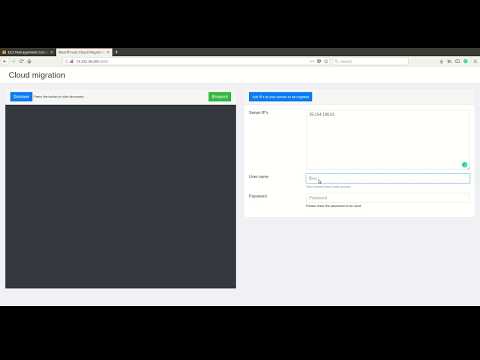
You should have a look at World’s first chat based Data Engineering tool powered by AI “Ask On Data” : https://www.askondata.com Simply type in English language and create data pipelines
Could you please provide the link to your code? Am i missing something here?
Hi Sriram, yes the links where missing. I added it now. You can check. Thanks!
Looks interesting