Flask Dashboards - Open-Source and Free
Hello Coders,
This article presents a a short-list with Flask Dashboards coded with a minimum set of features (database, ORM, authentication, deployment scripts) and released under MIT, a license that allows unlimited hobby & commercial projects.
For newcomers, Flask is a lightweight web application framework written in Python. Sometimes classified as a microframework, Flask provides a lightweight codebase that can be easily extended to become an API, a simple web app, or a complex eCommerce platform.
✨ Flask Berry Bootstrap 5 - New
Open-source Flask Dashboard project crafted on top of Berry, an open-source Bootstrap 5 design from CodedThemes.
The product is designed to deliver the best possible user experience with highly customizable feature-rich pages. Berry has easy and intuitive responsive design whether it is viewed on retina screens or laptops. Features:
- ✅
Database:SQLite, MySql- Silent fallback to
SQLite
- Silent fallback to
- ✅
DB Tools: SQLAlchemy ORM,Flask-Migrate - ✅
Docker, Page Compression viaFlask-Minify - 🚀
DeploymentCI/CDflow viaRender- See VideoCDN Support(optional)

✨ What is Flask
Flask is a lightweight WSGI web application framework. It is designed to make getting started quick and easy, with the ability to scale up to complex applications. It began as a simple wrapper around Werkzeug and Jinja and has become one of the most popular Python web application frameworks.
By using a framework we can reuse modules and features already coded and tested by other developers. Reinventing the wheel for classic modules is time-consuming and for these cases, a framework comes to the rescue. To read more about Flask, please access below links:
✨ The Boilerplate Code
All dashboards, listed in this post share the same code base, enhanced with a simple list of features:
- SQLite database, managed by a SQLAlchemy ORM
- Authentication Flow (Login, Registration)
- Simple and modular structure with Blueprints
- Deployment scripts provided for Docker, Heroku and Gunicorn/Nginx stack.
✨ The Projects Structure
The code-base is organized using a structure, common to many open-source Flask projects.
< PROJECT ROOT >
|
|-- apps/
| |
| |-- home/ # A simple app that serve HTML files
| |-- authentication/ # Handles auth routes
| |
| |-- static/
| | |-- <css, JS, images> # CSS files, Javascripts files
| |
| |-- templates/ # Templates used to render pages
| | |-- includes/ # HTML chunks and components
| | |-- layouts/ # Master pages
| | |-- accounts/ # Authentication pages
| | |
| | |-- home/ # UI Kit Pages
| | |-- index.html # Index page
| | |-- 404-page.html # 404 page
| | |-- *.html # All other pages
| |
| config.py # Set up the app
| __init__.py # Initialize the app
|
|-- requirements.txt # App Dependencies
|
|-- .env # Inject Configuration via Environment
|-- run.py # Start the app - WSGI gateway
|
|-- ************************************************************************
The most relevant files:
- run.py - starts the app by putting together assets, database, and app logic
- requirements.txt - contains the app dependencies
- app\config.py - app configuration
✨ The coding process
Just a few words about it. In my daily workflow i'm using automation tools to generate simple apps prototyped in different programming languages and patterns. The process I'm using contains two simple steps:
- The flat HTML desing is processed to become production-ready for various template engines (PUG, Jinja2, Blade) using an HTML parser tool. In our case, the processing was done for Jinja2, the native template system used in Flask
- The processed UI components are injected in pre-built boilerplates, equipped with a basic set of modules: authentication, database, ORM etc..
For more information and free starters, feel free to access AppSeed, a platform build for developers.
✨ Flask Datta Able
Open-source Admin Dashboard coded in Flask Framework on top of Datta Able Design (free version), a modern Bootstrap 4 dashboard template. The Flask codebase is provided with authentication, database, ORM and deployment scripts.
- 👉 Flask Datta Able - product page
- 👉 Flask Datta Able - LIVE Demo
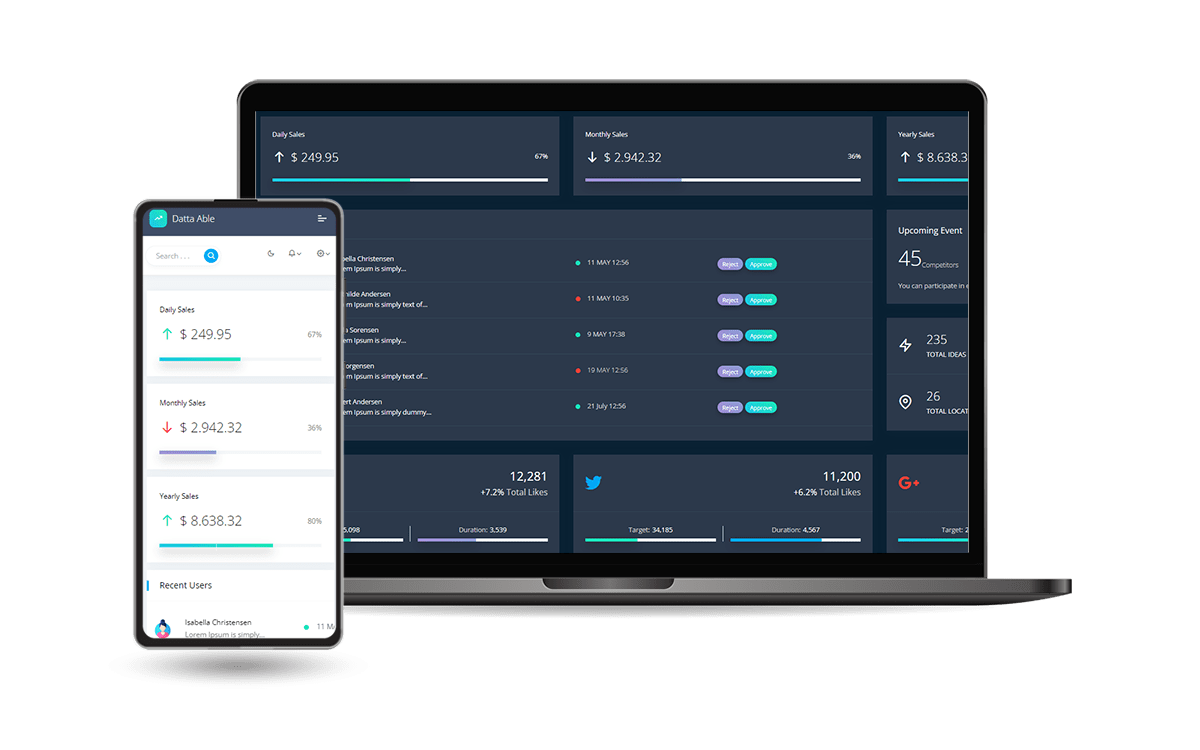
✨ Flask Volt Bootstrap 5
Open-Source Flask Dashboard coded with basic modules, database, ORM, and deployment scripts on top of Volt (free version), a modern Bootstrap dashboard design. Volt is a free and open-source Bootstrap 5 Admin Dashboard featuring over 100 components, 11 example pages and 3 customized plugins. Volt does not require jQuery as a dependency meaning that every library and scripts are jQuery-free.
- 👉 Flask Volt Bootstrap 5 - product page
- 👉 Flask Volt Bootstrap 5 - LIVE Demo

✨ Flask Material Dashboard
Material Dashboard is a free Material Bootstrap 4 Admin with a fresh, new design inspired by Google's Material Design. Material Dashboard comes with 5 color filter choices for both the sidebar and the card headers (blue, green, orange, red and purple) and an option to have a background image on the sidebar.
- 👉 Flask Dashboard Material - product page
- 👉 Flask Dashboard Material - LIVE Demo

✨ Flask Soft UI Dashboard
Admin dashboard generated by AppSeed in Flask Framework. Designed for those who like bold elements and beautiful websites, Soft UI Dashboard is ready to help you create stunning websites and webapps. Soft UI Dashboard is built with over 70 frontend individual elements, like buttons, inputs, navbars, navtabs, cards or alerts, giving you the freedom of choosing and combining.
- 👉 Flask Soft Dashboard - product page
- 👉 Flask Soft Dashboard - LIVE Demo

✨ Flask Black Dashboard
Flask Dashboard Black uses the latest state-of-the-art design provided by Creative-Tim. This app, released as an open-source project includes an SQLite database, SQLAlchemy ORM, Authentication (Register, Login) - App features:
- 👉 Flask Black Dashboard - product page
- 👉 Flask Black Dashboard - LIVE Demo
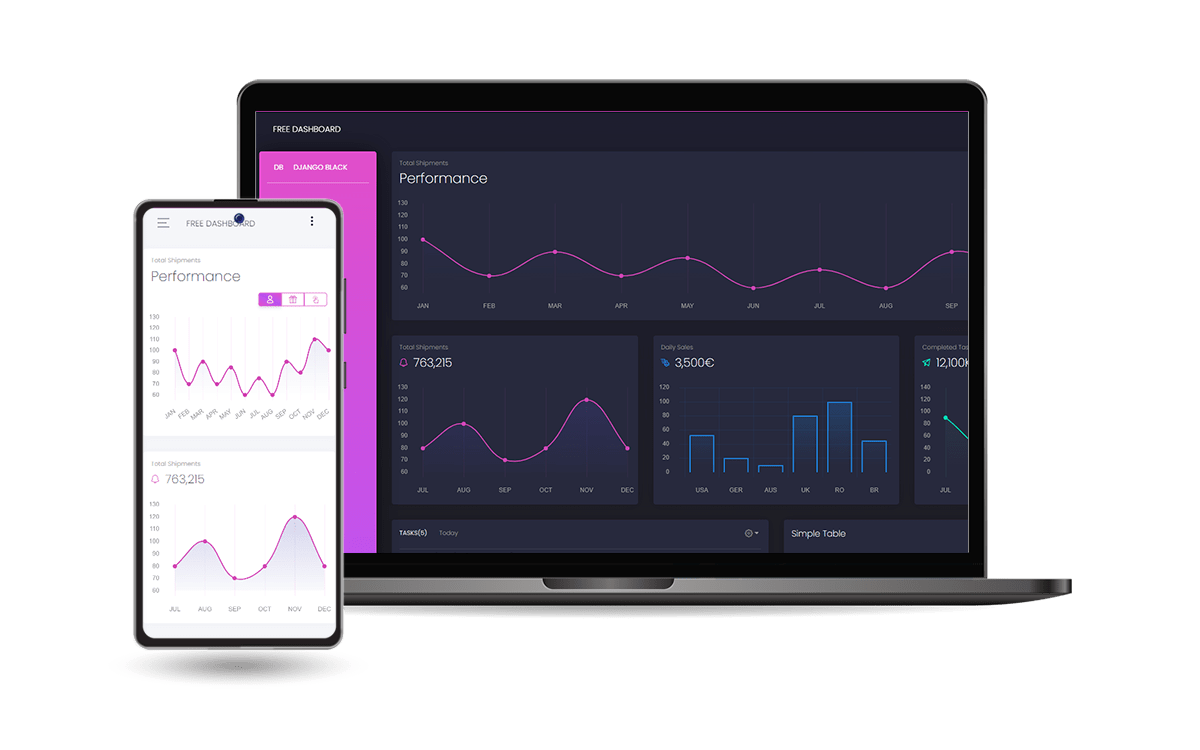
✨ Flask Gradient Able
An unique design now available in Flask coded with basic modules, database and deployment scripts. Gradient Able Free Bootstrap 4 Free/Lite Admin Template is a complete solution for your dashboard creation.
- 👉 Flask Gradient Able - product page
- 👉 Flask Gradient Able - LIVE Demo

Thanks for reading!For more resources, please access:
- ✨ More Free Dashboards crafted in Django, Flask, and React
- ✨ More Admin Dashboards - a huge index with products

good job. Thanks