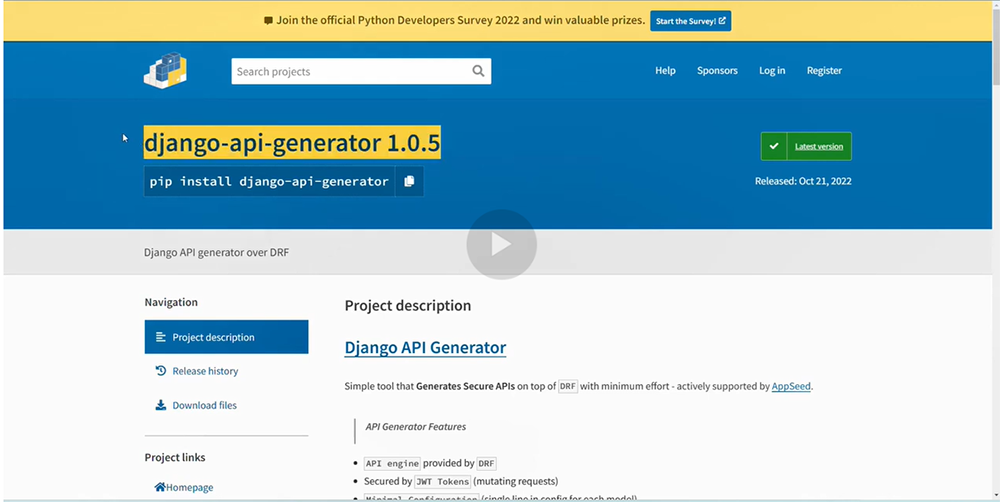Django API Generator - Free PyPI Library
Hello Coders!
This article presents an open-source API Generator for Django that provides a simple way to build APIs on top of any model defined in the project. The configuration is minimal and the generated service is restricted to the registered users via JWT Tokens. Sources, released under the MIT license on GitHub, can be extended, incorporated into other projects, or simply used in eLearning activities.
Thanks for reading!
- 👉 API Generator for Django -
Source Code - 👉 API Generator for Django -
PyPiPage
The tool once is installed using PIP, we need to follow up a few steps as described in the project README: update configuration and routing, generate the API using the CLI and start using the new API service.

✨ Generator Features
The library can be integrated with any Django project using PIP:
$ pip install django-api-generator
Once the library is installed, we should be able to generate API services in no-time.
- ✅
API engineprovided byDRF - ✅ Secured by
JWT Tokens(mutating requests) - ✅
Minimal Configuration(single line in the config for each model) - ✅
Handles any modeldefined across the project - ✅
GETrequests are public - ✅
Update,Delete, andCreationrequests are protected
A video material that explains the integration process can be found on YouTube and also the code is available for download from GitHub.
👉 Django API Generator Sample - published on GitHub
The VIDEO presents all the steps from cloning a simple Django project, to library installation, configuration, and usage for two different models.
In the end, the Generated API Service is tested in the browser and also in POSTMAN (all requests).
Thanks for reading! For more resources and support please access:
- 👉 More Developer Tools provided by
AppSeed - 👉 Free support via
Email&Discord(just in case)