Deploy Django on AWS | DeployPRO
Hello Coders!
This page explains how to Deploy on AWS a Django Starter using DeployPRO, a free service that aims to simplify the deployment process. Thank you!
✅ Here are the steps
- Access DeployPRO and register using
GitHub - Connect your AWS account
- Create a new VPS Server and wait the full deployment (usually takes ~= 5min)
- Create a new app or simply fork this sample:
- https://github.com/app-generator/sample-rocket-django-aws
- Complete the deployment form
- Confirm the deployment
- Access the GitHub repository and monitor the progress (GitHub Actions)
- Visit the app in the browser.
✅ Access DeployPRO
The service allows the registration using GitHub (no password required)

✅ Connect AWS
In the connections page, users can connect to AWS via credentials.

If the operation is successful, the connection to AWS is flagged as active.
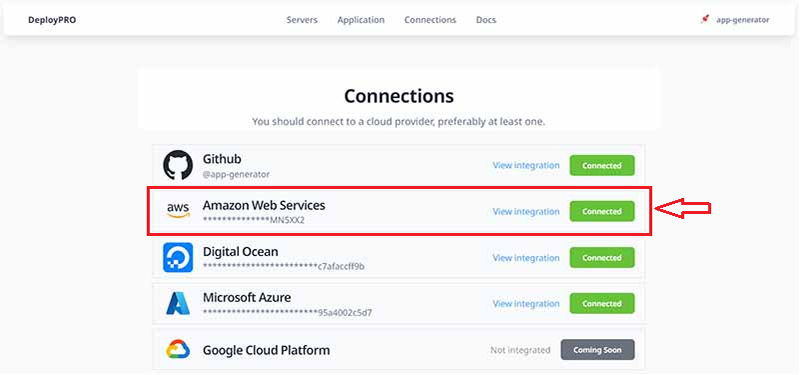
✅ Create new Server
Before deploying the project, a deployment server needs to be created. This operation takes aprox. 5 minutes.

Once created, we can access the default page and also check out the details in our AWS account:

Server Information (AWS)

The server state can be also checked on DeployPRO.

✅ Deploy Django
In this phase, the user needs to provide:
- the repository
- app name
- path to the
Dockerfile - the PORT exposed in Docker (execution entry point)
- the
DeployPROsubdomain


Once the operation is confirmed, DeployPRO will analyze the input and update the repository with all the necessary scripts for the LIVE deployment.


✅ Access the APP (browser)
At this point, the Django App should be fully deployed on AWS, with an active CI/CD flow:

Thanks for reading! Fore more resources & deployment assistance feel free to access:
- 👉 Deploy Projects using your preferred provider:
AWS,DigitalOcean,Azure, and GCP (soon) - 👉 Get Deployment Support from the team behind this service
- 👉 Join the Community and chat with the team behind
DeployPRO
