How to build Ethereum Dashboard and to monitor your Ethereum Network Status
胡家維 Hu KennethBlockedUnblockFollowFollowing
Dec 12
DashBoard

Architecture
- eth-netstats : This is a visual interface for tracking ethereum network status. It uses WebSockets to receive stats from running nodes and output them through an angular interface.
- eth-net-intelligence-api : This is the backend service which runs along with ethereum and tracks the network status, fetches information through JSON-RPC and connects through WebSockets to eth-netstats to feed information. For full install instructions please read the wiki.
- Ethereum node (it can be private node or public node)

Prerequisite
- eth, geth or pyethapp — https://geth.ethereum.org/downloads/
- node — https://nodejs.org/en/
- npm
- Git — https://git-scm.com/

Here are the steps:
- execute ethereum private/public node
- Download and Install Tools
- Configure the Node Monitoring App
- Start the Node App
- Start the Frontend
Folder structure

1. Execute ethereum private/public node
If you are unfamiliar with how to do this, please refer to my previous article for a step-by-step guide. To execute Ethereum private node the following command:
geth --networkid 4224 --datadir "E:\privateChain\GethPrivateChain" --nodiscover --rpc --rpcport "8545" --port "30303" --rpccorsdomain "*" --nat "any" --rpcapi eth,web3,personal,net --unlock 0 --password password.sec

2. Download and Install Tools
To clone and install eth-netsates run the following command:
C:\> git clone [https://github.com/cubedro/eth-netstats](https://github.com/cubedro/eth-netstats)
C:\> cd eth-netstats
C:\eth-netstats> npm install
C:\eth-netstats> npm install -g grunt-cli
C:\eth-netstats> grunt

To clone and install eth-net-intelligence-api run the following command:
C:\> git clone https://github.com/cubedro/eth-net-intelligence-api
C:\> cd eth-net-intelligence-api
C:\eth-net-intelligence-api> npm install
C:\eth-net-intelligence-api> npm install -g pm2
3. Configure the Node Monitoring App
We will need to modify the app.json file located in the eth-net-intelligence-api directory:
There are few configurations that need to be changed in this file.
"name": The name that will appear for your node app in thepm2process manager (see next section for more details onpm2)"RPC_HOST": The IP address for the machine hosting your runninggethinstance"RPC_PORT": The RPC port that yourgethinstance is running on"LISTENING_PORT": The network listening port for yourgethinstance"INSTANCE_NAME": The name that will appear on the dashboard in your browser for this particular node"WS_SERVER": The server address for the frontend UI (i.e.eth-netstats) running in background"WS_SECRET": The secret used to allow the frontend to connecteth-net-intelligence-api. You choose any value to put here.
In app.json, we have to modify three parameters, namely INSTANCE_NAME, WS_SERVERandWS_SECRET.
You can get INSTANCE_NAME from private chain information.

WS_SERVER will point eth-netstats so we use eth-netstats' default url :http://localhost:3000
We set WS_SECRET = "mysecret"
Finally app.json
4. Start The Node App
4.1 We execute the backend tool ( eth-net-intelligence-api ) run the following command:
C:\eth-net-intelligence-api> pm2 start app.json
Result
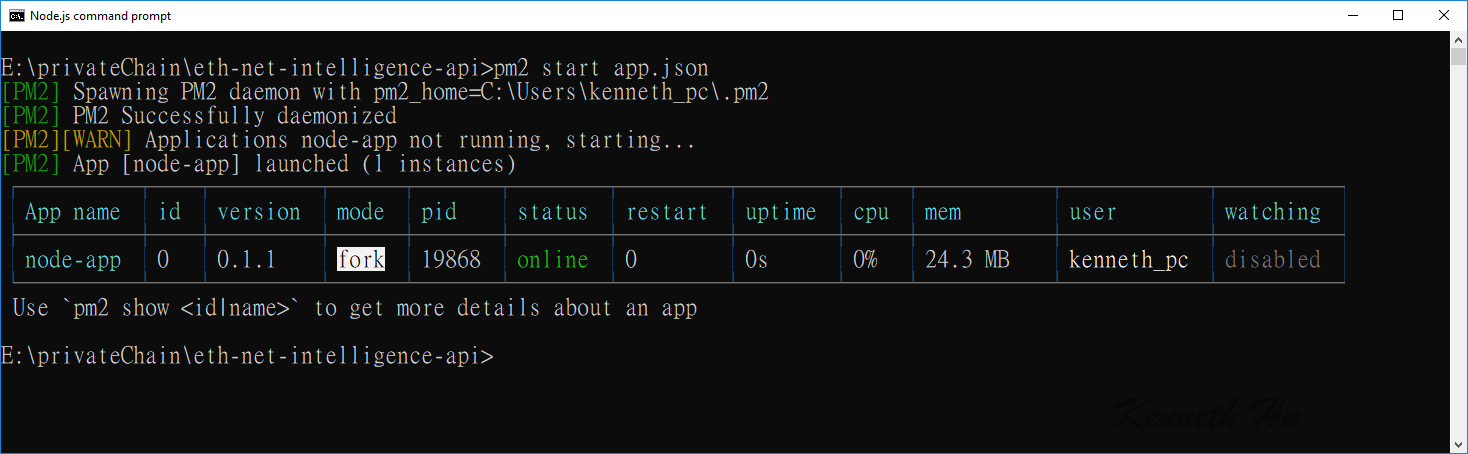
4.2 execute the front-end tool (eth-netstats ) run the following command:
C:\eth-netstats> set WS_SECRET=mysecret&& npm start

4.3 Issues:
You might encounter two issues- No action and wrong auth
4.3.1 No action

solution :
My solution is restart eth-net-intelligence-api again
C:\eth-net-intelligence-api> pm2 start app.json
or C:\eth-net-intelligence-api> pm2 restart <App name>

4.3.2 wrong auth as the following figure.

solution :
My solution is check my command and ws_secret, restart eth-net-intelligence-api and then run my eth-netstats command again.
C:\eth-netstats> set WS_SECRET=mysecret&& npm start
5. Start the Frontend
visit http://localhost:3000 in your web browser. If you notice that no node are listed in the monitoring dashboard. This is because no instance of geth is currently running or your eth-net-intelligence-api does not connect to the node.
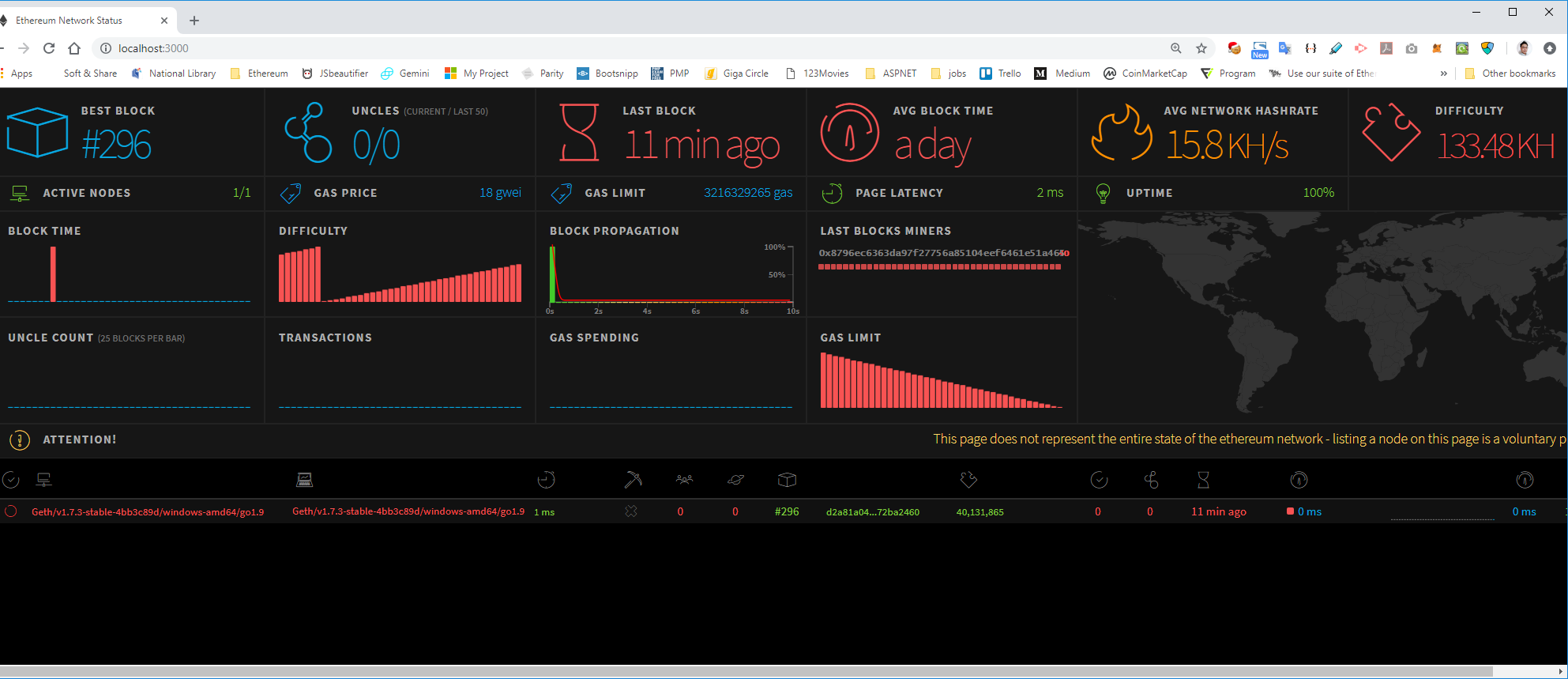
Any problem ??
watch my video — https://www.youtube.com/watch?v=xgf3zQNqYVM
I do this because I love it, but if you want me to buy me a cup of coffee I won’t say no :O )
donation :
XEM : NCWZSUF4FPXJY3L3Y7657QNVBIUZ5D54F4TNJ64S
Ether : 0xf2d15dEAf62b8c4AFC0343006579E8E662c120D9
Bitcoin : 332UiyAfSXyvhqCYgDgBkNLFSf25ccNV9i
** Do CLAP, COMMENT and SHARE! I also welcome any business opportunities that arises**

