The Picture-in-Picture API
The Picture-in-Picture API (PiP) is a new experimental Web Platform API that allows Web pages to play a video in a little window that stays on top of other windows. This feature is valuable for video sites that want their users to continue watching their videos while doing something else, for example watch a coding tutorial video while also coding along in their text editors, etc.
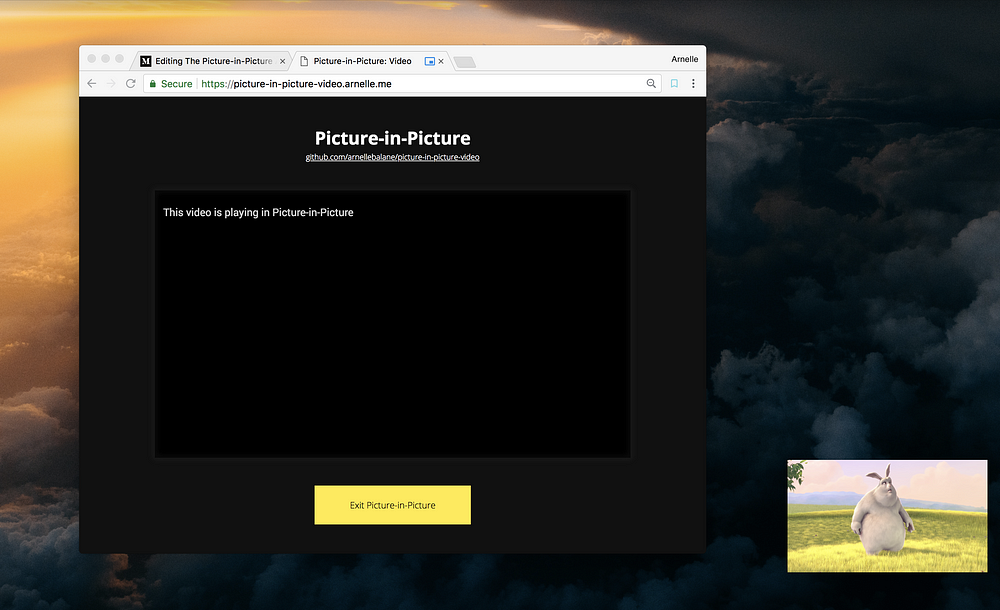
Picture-in-Picture is currently behind browser flags (like, 3 of them) in Chrome 69, but we should be able to play around with them now by getting the latest Chrome version and enabling these flags.
This article will walk you through getting started with Picture-in-Picture to make your videos stay on top of other windows too. You can also check out the GitHub repository and live demo straight away if you want.
Enable Picture-in-Picture
Before we get into the code, let’s first make sure that we can view our results on the browser properly by enabling the required Chrome browser flags. Go to chrome://flags on your Chrome browser and enable the following:
- Experimental Web Platform features
- Enable Picture-in-Picture
- Enable the use of SurfaceLayer objects for videos
Starting Point
For this article we will be using the following HTML markup as our starting point:
<video
src="https://cdn.arnellebalane.com/videos/original-video.mp4"
controls
></video>
<button>Enter Picture-in-Picture</button>
On the page, this will display a video element playing the Big Buck Bunny trailer and a button to toggle Picture-in-Picture; and with some styling, will look like this:
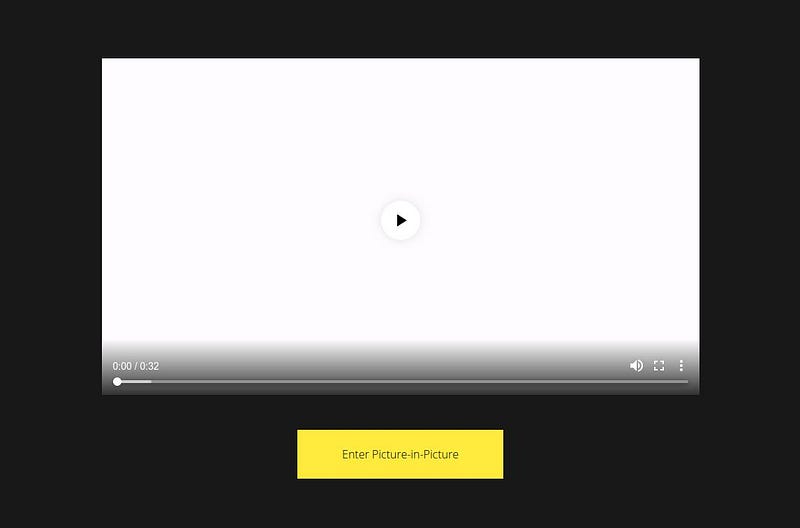
In our JavaScript code, we’re also going to define variables to reference both the video and button elements.
const video = document.querySelector('video');
const button = document.querySelector('button');
Check support for Picture-in-Picture
Not all users who visit your page will be using a browser that supports Picture-in-Picture, so we only enable it if it is supported by the browser. This is called progressive enhancement, and it is important to do this so that users won’t have a broken experience if their browsers don’t support Picture-in-Picture.
Checking for Picture-in-Picture support can be done by checking for the pictureInPictureEnabled property on the document object:
if (!document.pictureInPictureEnabled) {
// Let the user know that PiP is not enabled/supported.
button.textContent = 'PiP is not supported in your browser.';
button.disabled = true;
}
The specification says that document.pictureInPictureEnabled “is true if there is no previously-established user preference, restrictions, or platform limitation, and false otherwise.” I don’t know what all of these preferences, restrictions, and limitations are, but it is false when any of the required browser flags are not enabled. For older browsers, this properly will just be undefined which is a false-y value.
Requesting Picture-in-Picture
Once we’ve determined that the browser supports Picture-in-Picture, we can now safely use the API. In our example, we will make the video go into Picture-in-Picture mode when the “Enter Picture-in-Picture” button is clicked.
We can make a video go into Picture-in-Picture mode by calling the requestPictureInPicture() method on it, which returns a Promise object which can be used to determine if the request succeeded or not.
button.addEventListener('click', () => {
video.requestPictureInPicture()
.then(() => { /**/ })
.catch(() => { /**. });
});
When the Promise resolves, the video will go into Picture-in-Picture mode and the document.pictureInPictureElement property will be set to the element that is currently in Picture-in-Picture mode, i.e. our video element.

Leaving Picture-in-Picture
Users can get out of Picture-in-Picture mode by clicking on the “x” icon on the Picture-in-Picture window.
However, we can also add a way in our page for the user to exit from Picture-in-Picture. In our example, clicking on the “Enter Picture-in-Picture” button while there is a Picture-in-Picture window should close it.
We modify our button’s click event handler to check if there is already a video element displayed in Picture-in-Picture mode. If there is, we close it by calling the document.exitPictureInPicture() method.
button.addEventListener('click', () => {
if (document.pictureInPictureElement) {
document.exitPictureInPicture()
.then(() => { /**/ })
.catch(() => { /**/ });
} else {
// Request Picture-in-Picture
}
});
Picture-in-Picture Events
As elements enter and exit from Picture-in-Picture, they fire events to report these changes. Picture-in-Picture defines two new events on video elements: enterpictureinpicture and leavepictureinpicture, which get fired when the element enters and leaves Picture-in-Picture respectively.
Let’s use these events in our example to update our button’s label depending on whether the video is in Picture-in-Picture or not.
video.addEventListener('enterpictureinpicture', () => {
button.textContent = 'Exit Picture-in-Picture';
});
video.addEventListener('leavepictureinpicture', () => {
button.textContent = 'Enter Picture-in-Picture';
});

Conclusion
And that’s it about the Picture-in-Picture API! Here are some final notes and thoughts about it:
- It currently only works on video elements at the moment, but is meant to be extensible. This means that we could potentially have the ability to place any other elements in the Picture-in-Picture window in the future.
- The number of allowed Picture-in-Picture windows is left to the browser’s implementation and the platform.
- The Picture-in-Picture window stays on the bottom-right corner of the screen. It would be nice to have the ability to drag it around and resize it.
Resources
Thanks for reading this article! I’m a Web Developer from Cebu, Philippines. I also write articles and make demos about cool Web stuff. You can check them out on my blog and on my GitHub profile. Have a great day! 🦔
