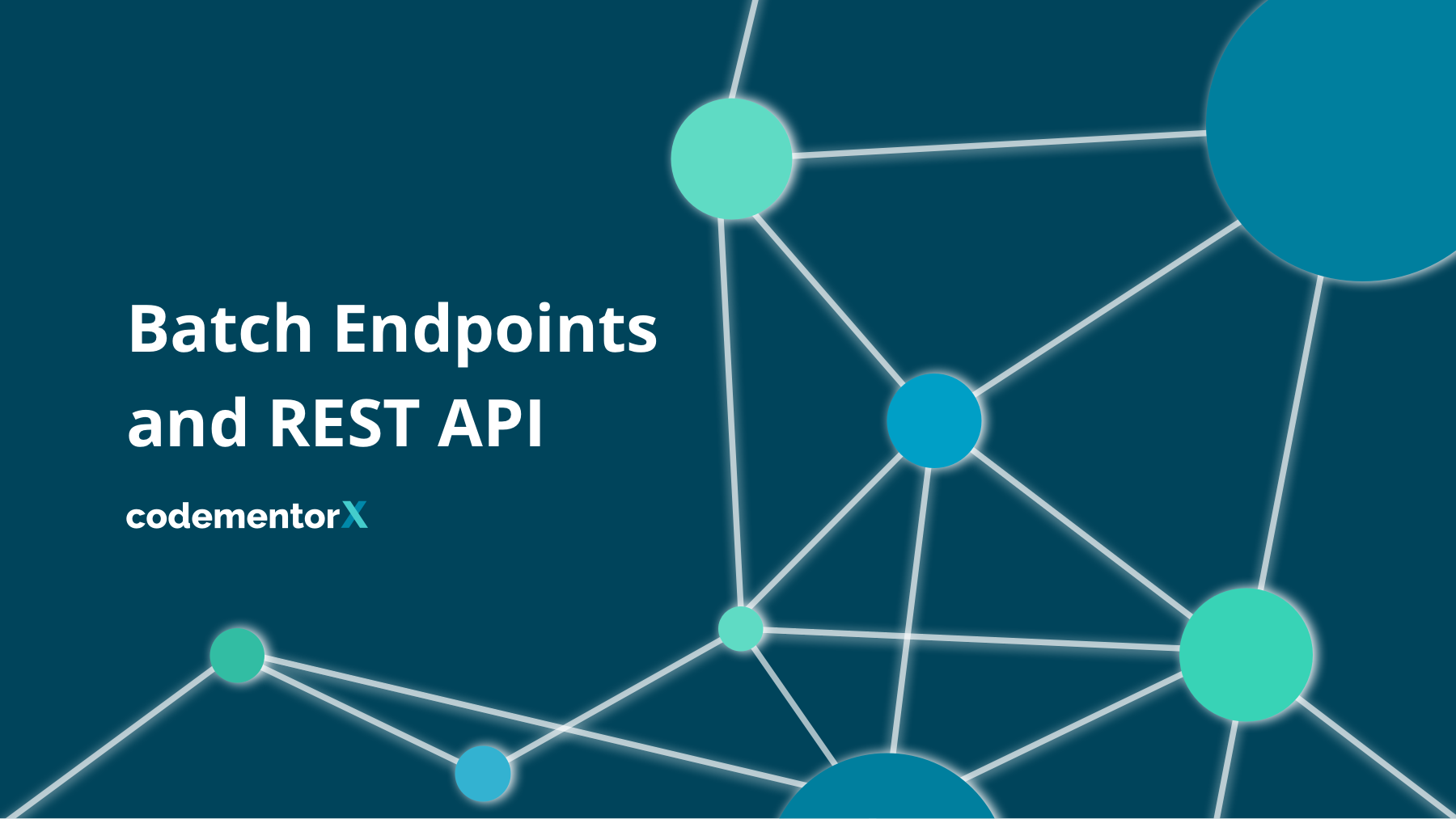If you’re thinking about migrating your iOS app to a web app, there are a few common pitfalls you need to be aware of. Before you begin porting, however, make sure you have a smoothly-running website.
We chatted with Laszlo Marai, one of our top-rated full-stack developers here at Codementor, to help you better understand the process. Laszlo is a veteran web and mobile app engineer, and this guide covers his advice on:
-
The questions you should answer before hiring a developer
-
The critical role of UX in the development process
-
Why it should be easier to create a web application if you already have a working iOS app.
Note: Need a developer to help bring your iOS app to the web? We’ve pre-vetted thousands of top freelance developers (like Laszlo) who are ready to get started. Click here to learn more, and chat with us to find a good fit for your project and budget.
Questions to Ask Before Migrating Your iOS App to a Web App
First, Laszlo told us, before starting your migration, there are a few questions you should answer:
Have you validated the need for a web app?
The first step is to validate the need for a web app.
Are your users asking for it? Is there a competitive reason to build one? Will it gain you a new group of users?
"You have to talk to your customers," Laszlo told us. “If your users need a web app, they’ll tell you.”
How will you manage UX design for the new web app?
Second, decide how to manage the user experience design process. In some cases, you might decide to hire a freelance developer who also has UX design skills.
But for the best results, it’s usually better to consult with a dedicated user experience specialist.
"You may need to add UX features on the web that you want to leave out on mobile, and vice versa," said Laszlo. “What’s convenient to do with your thumbs may not be convenient to do with the mouse.”
Do you need to use a specific tech stack?
In most cases, you should leave the specific technology decisions to the developers.
But there is one exception to that rule, Laszlo said.
If your mobile app already has a lot of code in a certain framework, it makes more sense to stay consistent with what you already have.
"Don’t get tied to one technology unless it’s important to your company," Laszlo told us. “Usually, it’s better to choose the best developer you can find and have them advise you on the right technology to use.”
The Migration Process
Once you have answers to the initial questions, the process of migrating your iOS app to a web app begins. The steps are:
-
Hire a UX designer (if needed)
-
Determine the functionality you need to build
-
Hire a software developer (or developers)
-
Let the software developers do their thing
Your job as the product owner is to ensure the specifications are set and that the app actually delivers value for your end users.
It’s not to micromanage the people you’ve hired to build.
"At the end of the day, this process is really just the general software development process," Laszlo said. “Your job is to set the outcome you want and manage the people working on the product.”
Take Advantage of Existing Assets
In most cases, you’ll be able to tap into the existing backend and the API you built for iOS, which will make the project less involved than if you were building an app from scratch.
If you have a well-designed backend framework in place, you can and should use it.
"That will be true unless for some reason the API wasn’t created in the proper way for your iOS app," Laszlo said. “If that happened, you’d just have to build a second version of the API that works with the first API and with the new web app.”
Common Pitfalls to Avoid
Laszlo also shared with us a quick check list of problems he’s seen in his work as a freelancer developer. As you begin the process of creating your new web app, beware these common pitfalls:
Neglecting UX
With a successful iOS app already launched, you’re in a great position to add a web app for your customers.
But even though you may have a lot of knowledge from building the iOS app, that doesn’t mean you should go without a UX designer as you build your new web application.
"If you’re going to hire a UX person, hire them first — before you hire a developer," Laszlo recommended.
Choosing a Tech Stack Too Early
As we mentioned earlier, it’s best to let the developers recommend the right technology for the job. This is especially true if you lack a technical background.
It may be tempting to post a listing for freelance developers who can write code in specific languages or frameworks you’ve heard are "the best."
But letting the developers consider your needs and recommend a technology will result in a better outcome for both you and your users.
Micromanaging your freelancers
Finally, as the owner of the product, it may be tempting to set a timeline of deliverables and enforce them on the team.
A better approach is to tell your developers what you need, then allow them to break the process into small deliverables on their own.
If they’re using Agile development practices— as they should be — they’ll be able to design a timeline of tasks that will be much better organized than anything you force on them.
Note: Need a developer to help bring your iOS app to the web? We’ve pre-vetted thousands of top freelance developers who are ready to get started. Click here to learn more and chat with us to find a good fit for your project and budget.